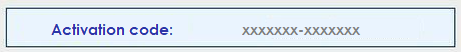
To get the most out of your product and be able to access updates and technical support, among other benefits, you must activate it. To activate your product, you must use an activation code.
The activation code is a string of alphanumeric characters and dashes.
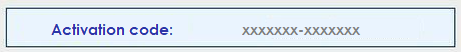
You can find your activation code in different ways, depending on the type of product you purchased:
If you purchased the product through the Panda Security online store, you will find the activation code in the welcome email messages sent by Panda Security. If you cannot find those email messages, log in to your Panda Account.
To log in to your Panda Account, click https://my.pandasecurity.com/
Enter your email address and password. Click Log in. If you do not remember your password, refer to Editing your Panda Account data.
In My Products, you can see your product activation code.
If you purchased the product in physical format (box or envelope), you will find the code printed inside the box or on the envelope.