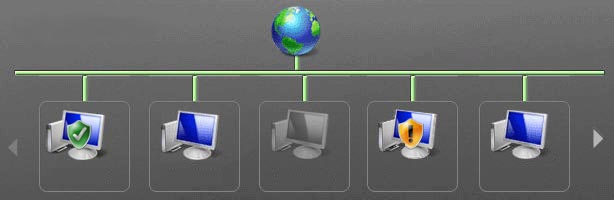
If your PC is connected to a home network, you will be able to see the status of the protection on the computers connected to it, as well as additional information about each of them (name, IP address, etc.).
To access the network manager, click the Network management icon on the Toolbar of .
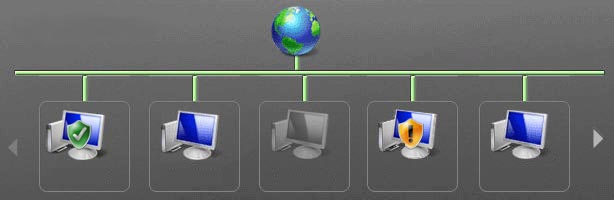
As you can see in the image above, each computer on the network is represented by an icon that indicates whether the computer is protected by a product. If so, you will be able to check the protection status on each computer: updated, enabled, etc.
|
|
This icon indicates that there is a solution installed, enabled and up to date. |
|
|
This icon indicates that the security solution is outdated or disabled. |
|
|
This icon indicates that the computer is not protected with a solution. Click the Protect this computer link to access an online store where you can choose, from a a variety of products, the solution that best meets your needs. |
Also, if you select any of the computers by clicking its icon, you will see the following information: computer name, IP address and MAC address.