In order to locate lost or stolen devices with Panda Dome for Android™, follow the steps below:
- Log in your Panda Account:
https://my.pandasecurity.com - Scroll to the Panda Anti-Theft section and click Access Panda Anti-Theft.
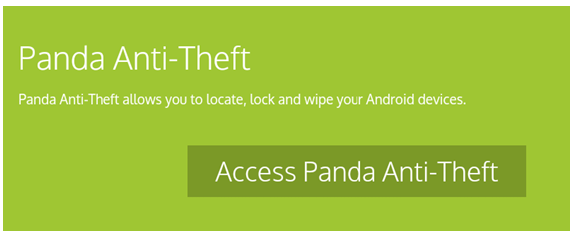
- Select the device you want to locate and click Locate your device. In a few seconds your device will appear located on the map.
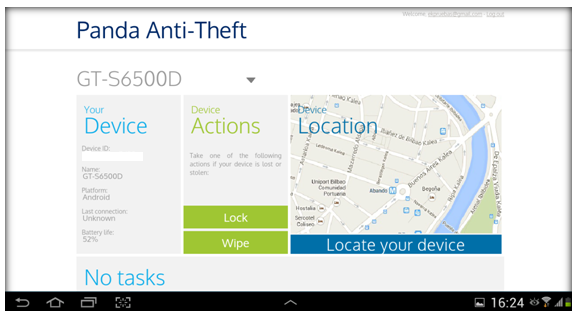
Panda Dome for Android™ uses GPS to locate your devices. If the GPS function of your device is not on, Panda Dome for Android™ will try to get the location of your device either via WiFi or 3G.













