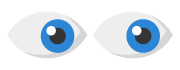Issue Status |
Symptoms
Unable to do Systems Management Patch audits on Windows devices after the installation of certain June/July Microsoft KB patches.
- Patch status shows No data under Summary

- Error 0x8002802B is shown under Activities

This issue is caused by an unannounced change made by Microsoft to the backend API powering Windows Update patch scans related to KB5037771 and other KB patches. However, not all users who have installed KB5037771 will experience this issue.
We DO NOT recommend attempting to remove these update patches. What's more, blocking these patches may prevent your device from receiving crucial security updates.
However, for customers and partners looking to adjust their Patch Management Policies, this is the list of related Microsoft KBs:
- KB5037959 (SSU)
- KB5039212
- KB5039302 (Preview)
- KB5039338 (SSU)
- KB5040442
Follow these steps to verify if your device is affected:
- Open Powershell.
- Paste this line of code:
$varUpdateSearcher=$(New-Object -ComObject Microsoft.Update.Session).CreateUpdateSearcher() - Press Enter.
- Paste this line of code:
($varUpdateSearcher.Search('IsInstalled=1').Updates | select -first 1).title - Press Enter.
Non affected devices will show a random KB installation. Affected devices will not return any message:
Follow these instructions to apply a workaround until Microsoft releases a fix.
- Go to the Components tab in Systems Management.
- Import the Systems Management WUA JSON Adjustment Tool for Windows component and run it on affected devices.
IMPORTANT! When you run the component, select the following options:
usrAction: Make Adjustment
usrReboot: True - The device will restart twice. The first reboot will take place 60 seconds after the component has been run, and the second one, after the next login is detected.
- If you leave usrReboot as False, you will have to manually restart the device twice after the component has been run.