Integration with the Panda MDM solution enables additional features such as wipe and lock, as well as access to the software inventory on the device.
Before you add an iOS device, it is necessary to configure the account to use Apple's push notification service. The certificate establishes a trusted connection between the iOS devices and the organization domain. You need an Apple push certificate for each account.
Create an Apple Push Certificate
- Sign into the Apple Push Certificates Portal
- Click Create a Certificate

- Accept Terms of Use.
- Click Choose File and select the client app CSR file.

- Click Upload
Download the Push Certificate
To download a copy of the certificate to your computer, on the Confirmation page, click Download or from the portal page, click Download.
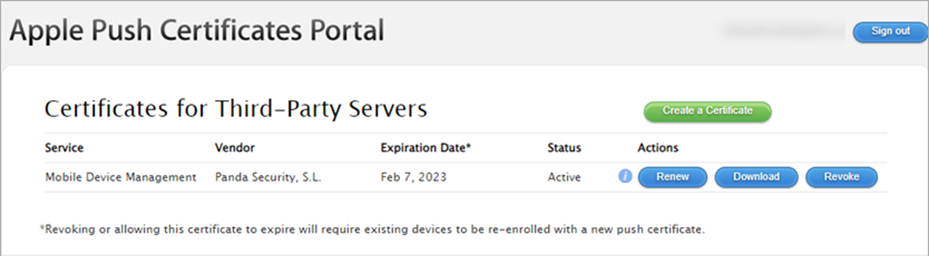
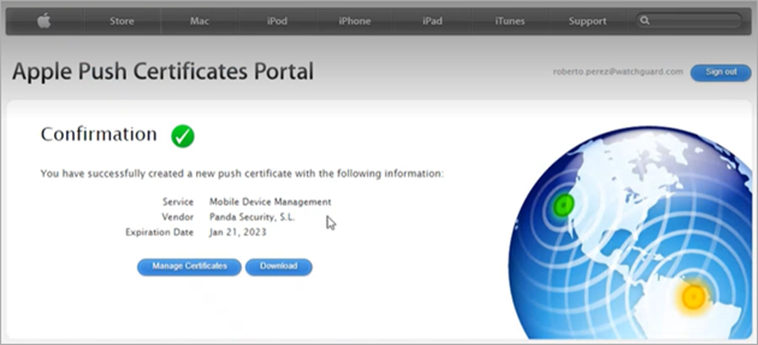
The file downloads: MDM_ Panda Security, S.L._ Certificate.pem
Renew Apple Push Certificate
You must renew the Apple push certificate yearly. If your certificate expires before you renew it, you must set up a new certificate and re-integrate all the iOS devices in your company.
- To renew the certificate:
- Sign into the Apple Push Certificates Portal
- Click Renew.
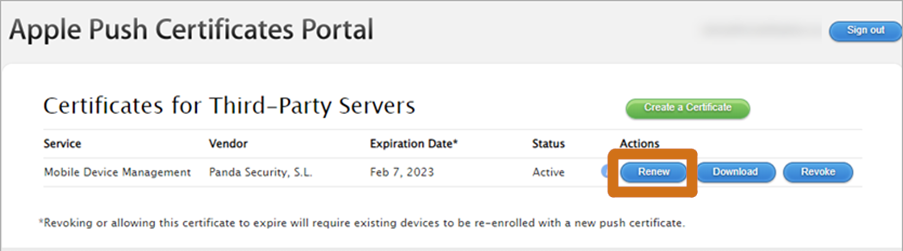
- Click Choose File and select the client app CSR file (apple_push.csr).
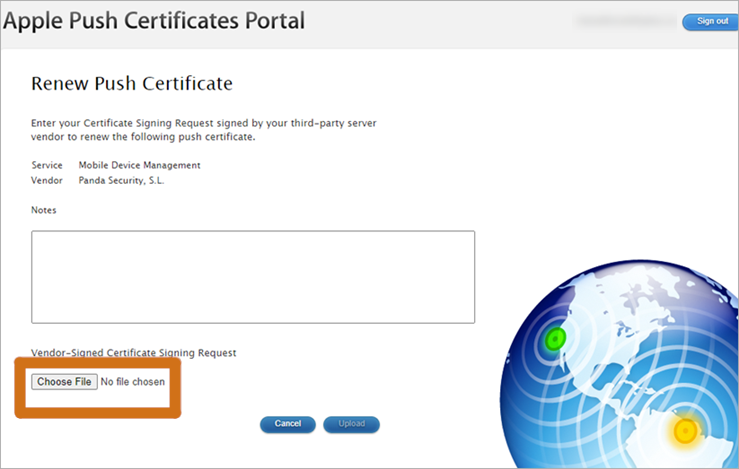
- Click Upload.












