Can you get a YouTube virus?
You’re smart for even asking the question. It seems reasonable if viruses existed, YouTube would be a good place to get one. The site has more than one billion users. That’s a lot of opportunity for hackers and cyber criminals to make huge amounts of money stealing your data and infecting your devices.
While it’s unlikely you’ll ever get a YouTube virus from watching videos, real dangers exist on the site. Cyber criminals trick us into clicking links so they can install malicious software on our devices. Falling for such nefarious traps is easier than you think.
YouTube is wildly popular among tweens and teens, so parents should take notice. Kids are tech savvy, but also notoriously naive and insatiably curious. Keeping your devices safe from YouTube viruses means educating your kids on the dangers and warning signs. Inappropriate content and viruses go hand-and-hand, so parental controls help mitigate the risk. Here’s some help.
Avoid clicking video description links
Links to malicious websites can inhabit a YouTube video’s description. While most links send you to legitimate sites, some send you to places where your systems is secretly infected with unwanted software.
One of these scams targets people searching for full versions of their favorite movies. Kids are especially vulnerable since the promise of watching their favorite Disney movie can lead them to click on anything. Best advice to give your kids: “Don’t ever click on these links, at least not without checking with me first.”
The image below shows a suspicious result from searching for “The Iron Giant Full Movie”. These four warning signs scream “Stay away!”:
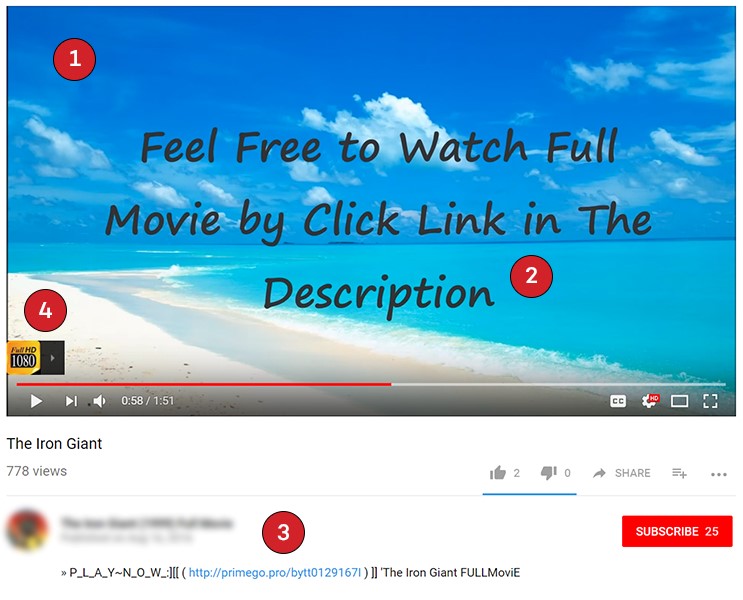
- The video isn’t the actual movie. It’s an ad telling you to click the description.
- Online scams and phishing schemes often contain bad grammar and misspellings.
- Description in the link. YouTube itself does provide full length streaming movies, but they will never ask you to click a link in the description to access them.
- Ad promoting the “Full HD” movie. Likely to take you to a malicious site.
Beware the YouTube comments section
Links to malware sites can also be found in a YouTube video’s comment section. Cyber criminals offer additional video content along with a link. After the viewer clicks the link, they’re prompted to upgrade their video player or other software. The “upgrade” is actually a virus, malware, or other malicious software. Best advice for protecting your kids: turn off the comments section (see below).
Video ads can lead you astray
Video ads can send you to dangerous places too. Opportunistic hackers use botnets, a sort-of robot virus, to infect thousands of devices.The botnet turns your computer into an automated video-watching zombie, using your electricity, your computer’s processing power, and causing wear and tear on your device. Often the botnet plays the videos on mute, so you won’t even know it’s happening.
Advice: Avoid suspicious ads that promise free gifts or show up on videos like the one above. Emphasize to your kids the adage: “If it sounds too good to be true, it probably is.”
It should be clear by now that many links lead away from the YouTube platform and onto malicious sites. Locking all of those doors is impossible. But, a few common-sense steps will make it less likely you or your kids will get a virus while on YouTube.
Enable YouTube Restricted Mode
YouTube lets you control what their kids watch with a setting called “restricted mode.” The setting hides any videos with titles, descriptions, and other info containing mature or inappropriate material. Best of all, enabling restricted mode hides the video comments section, so your child won’t see malicious links or other questionable content.
Download the YouTube Kids app
Overall, YouTube does a good job at recommending and filtering age appropriate content, but no system is perfect. The YouTube Kids app gives you even more parental control over what your child watches. It closes even more doors leading to cyber criminals. These features are worth a look:
- Disable Search. You can turn off the search feature, so your kid can’t secretly look for stuff she shouldn’t.
- Pause Search Histories. You can disable the “recommended videos” feature. It’s easy for children to go down the rabbit hole of recommendations. If they look long enough, they’ll come to something you’d rather they not watch or click.
- Vetted Ads. YouTube Kids ads are all paid and reviewed. They’re safer and more likely to be from legitimate businesses.
Get virus protection software
While there are many steps to reducing your chances of being a victim of cybercrime, the best defense is a good virus protection plan. Antivirus software like Panda Security will protect your devices from viruses and malware attacks like those found on YouTube.
Plus, Panda’s software gives you even greater parental controls, protecting your children from inappropriate content and unknowingly opening your device’s doors to cyber criminals.
Even if your child accidentally clicks on a description link, ad, or other malicious link, you’re protected. Panda’s “Safe Browsing” feature automatically detects phishing websites and malware-ridden servers. Panda antivirus software uses advanced detection techniques to scan all of your devices in real time, detecting, preventing and destroying malware.







13 comments
Thanks. Very informative.
Thanks for reading us, Alex!
Best regards,
Panda Security.
Hi
Can my YouTube channel be hacked by just subscribing to other yt users. I’ve heard as soon as you click on subscribe button your account is hacked. Is that true, can some one hack my account this way?
Thanks for this site, at 86 yrs. I have a tough time not only keeping up with it all but learning about it to begin with.
Hello Leah,
Our pleasure, we’re glad that the information has been useful for you! We’ll continue to produce content with users like yourself in mind. Have a nice day.
Respectfully,
Willi Randall – Panda Security
Thank you for the insight you provide on your page. I’m a bit concerned, I went to play a music video on You Tube and by mistake opened the one below which I think would have been suspicious. I noticed immediately and closed it within a second or two, I didn’t click on any links or even notice if it had any. I’m very worried now and not sure what to do or even if I need to do anything. I use an iPad which Ive been told has security but not sure. Thank you
kanye 2020