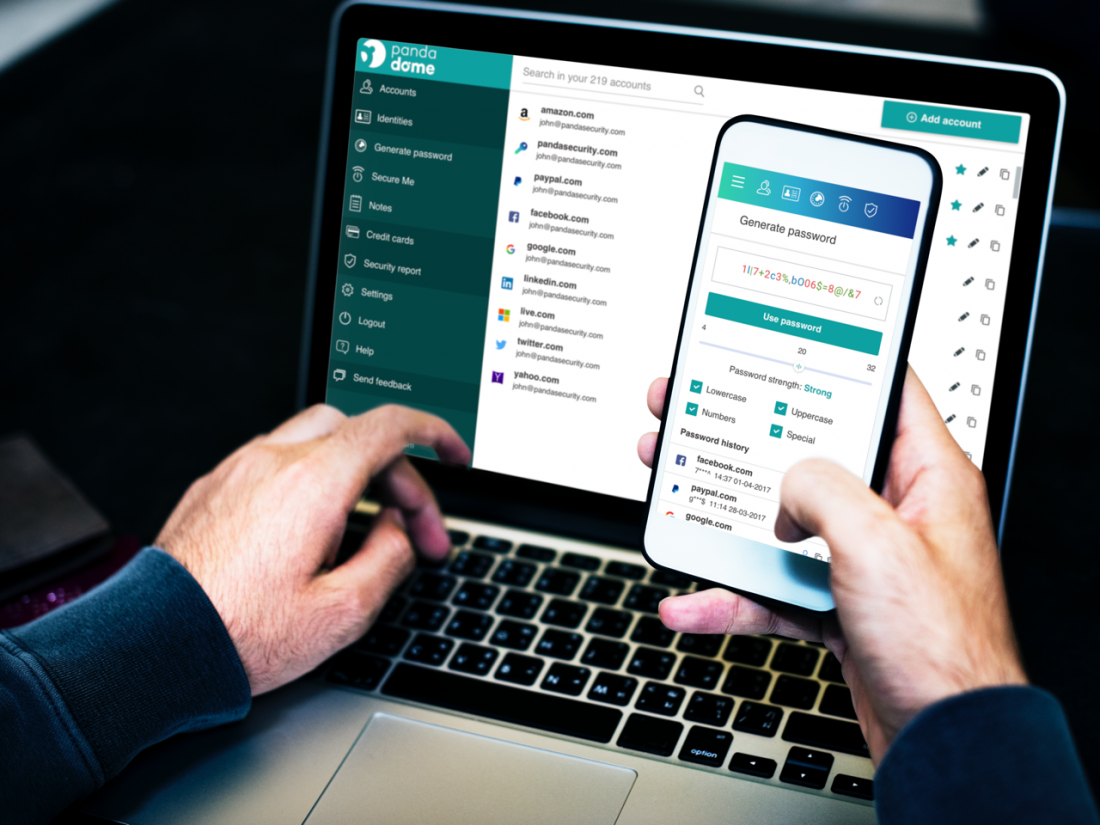New Password Manager from Panda Security helps people protect their online passwords and personal information more securely
World Password Day is an opportunity, as it is every year, to recall that the password is still very important for online authentication, but that it has also and above all become the weakest link in terms of cybersecurity.
Panda Security, the multinational cybersecurity company, today launches its new Password Manager feature, within its Panda Dome protection platform. Panda Dome Passwords helps people protect their online passwords more securely, simplifying the process by requiring only one master password.
“Our internet connected devices increasingly hold sensitive and confidential information, guarded by online passwords. These passwords need to be complex in their make-up, changed regularly for maximum security and stored securely,” comments Hervé Lambert, Global Consumer Operations Manager at Panda Security. “Unfortunately following these three steps can be difficult but our new feature, Panda Dome Passwords, solves this. Part of the Panda Dome antivirus solution, you can be confident passwords and sensitive information are protected.”
The new Panda Dome Passwords capabilities mean you can:
- Manage all passwords under one master key – requiring you to only remember one password for all your accounts. This means you can update your passwords more often for increased security.
- AutoFill forms for extra speed and ease – knowing that your information is securely protected by Panda Dome antivirus you can trust your device to store and complete forms at the touch of a button.
- Create military security level keys – meaning your passwords can’t be easily deciphered or connected to you, e.g. addresses, family names or important dates.
- Synchronize passwords on all devices under one account – reducing the risk of a ‘weak’ spot in your security settings and making it easy to switch between.
- Secure notes to store and organize any secret passport number – going beyond password security by allowing you to select other information to be password protected.
- Update your passwords and avoid to duplicate them – saving to duplicate password and alerting you to change your password