While the digital sphere offers unparalleled convenience, it simultaneously introduces us to various risks. According to the FBI’s 2022 Internet Crime Report, 422 million individuals were impacted by cyberattacks, with 800,944 cyberattack complaints registered.
How do we navigate this digital landscape more securely? The key lies in embracing digital security — which means protecting yourself online. You can actively enhance your digital security by adopting simple measures, such as employing robust passwords, installing digital security software and staying informed about online dangers.
But what is digital security? Let’s go over the concept in detail and its various applications to help you safeguard your online presence.
What Is Digital Security?
Digital security refers to the actions individuals and organizations take to protect their personal and professional information online. Some widely used digital security tools include password managers, antivirus software and parental control.
At its core, digital security is about keeping your online information safe from malicious actors. It involves using strong passwords, being cautious about what you share online and following essential tips to protect your online information.
Difference Between Digital Security and Cybersecurity
Digital security and cybersecurity are related yet different concepts. The main difference lies in their scope and application. Digital security primarily deals with safeguarding personal online activities and information. It involves using strong passwords, encrypting data and adopting secure online practices to protect individual users and small businesses.
Cybersecurity has a broader perspective. It protects entire computer systems, networks and data from a wide range of cyber threats. This includes efforts to prevent unauthorized access, safeguard against malware and hacking attempts and ensure the overall security of organizational information infrastructure.
| Digital Security | Cybersecurity |
| Personal online activities | Organizational systems |
| Protects digital info and privacy | Shields against cyberthreats |
| Personal devices and accounts | Organizational networks |
| Passwords, encryption, safe practices | Malware, hacking, phishing |
| Individuals, small businesses | Businesses, governments |
| Protects personal info access | Prevents/responds to cyberattacks |
| Antivirus, password manager | Firewalls, intrusion detection |
Digital Security Tools
Despite various risks, digital security tools can help keep you safe online.
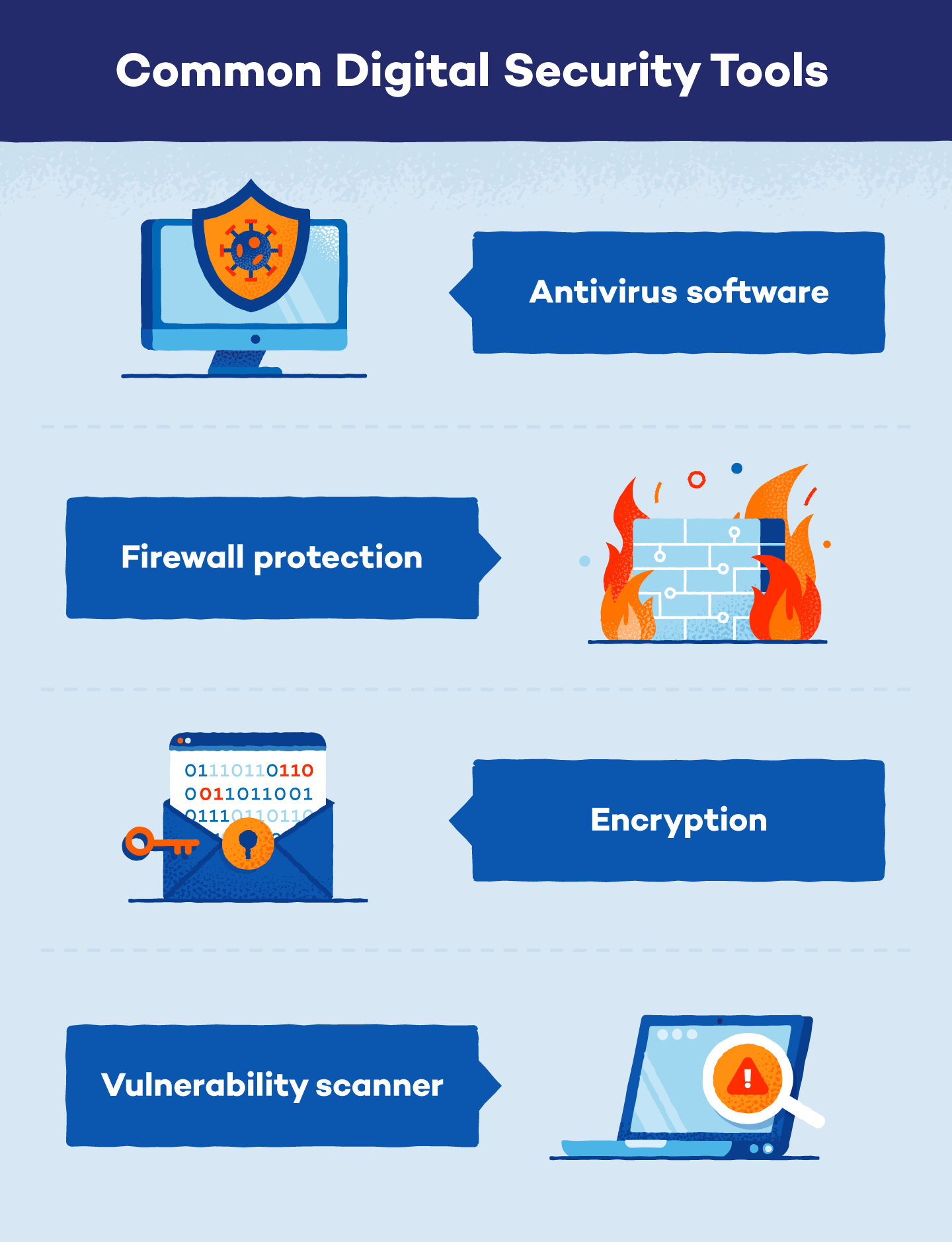
Antivirus Software
Antivirus software is critical to safeguard your computer from malicious software such as viruses, malware and ransomware. As cybercrimes continue to rise, antivirus programs provide essential protection by detecting and removing threats, ensuring the security and integrity of your digital data and personal information.
Give Panda Security’s free antivirus software a try.
Firewalls
A firewall is either a hardware or a software application that acts as the barrier between your internet and potential online threats. A firewall monitors and controls incoming and outgoing network traffic and prevents hackers from accessing your computer or network. A digital firewall permits only safe information and blocks potential threats — making your online space more secure.
Encryption
Encryption means encoding information to prevent unauthorized access. In digital security, it serves as a protective shield for sensitive data, making it inaccessible without the proper decryption key. Encryption ensures that your information is accessible only by the person you intend to share it with.
There are various tools and techniques for encryption. Some of the most common ones include:
- Symmetric key encryption uses a single key for encryption and decryption.
- Asymmetric key encryption (public key cryptography) involves a pair of public and private keys for secure communication.
- Virtual private networks (VPNs) encrypt data transmitted over networks to maintain privacy.
- SSL/TLS protocols are used to secure online communication, especially for websites handling sensitive information.
- File and disk encryption software encrypts entire files or disks to protect stored data.
Password Management
Password management tools help you generate and store complex, unique passwords for your accounts so you don’t have to remember them all. Strong passwords act as a robust defense against unauthorized access to your accounts and sensitive information.
Protect your passwords by using a mix of letters, numbers and symbols. Avoid easily guessable information like birthdays or anniversaries. You should also make sure to update your passwords regularly and enable two-factor authentication whenever possible for an extra layer of security.
Make sure you’re using a reliable password manager like the Panda Dome Passwords. All you need to do is remember one master password to log in, and you have access to all your other passwords stored securely on Panda Dome Passwords.
Vulnerability Scanner
A vulnerability scanner checks your digital space for weaknesses like weak passwords, outdated software, insecure networks, etc. A vulnerability assessment finds these weak points and alerts you to fix them before attackers can gain unauthorized access and steal information.
Digital Security Examples and Applications
Let’s dive into the diverse applications of digital security and explore how it plays a pivotal role across a spectrum of online activities and interactions.
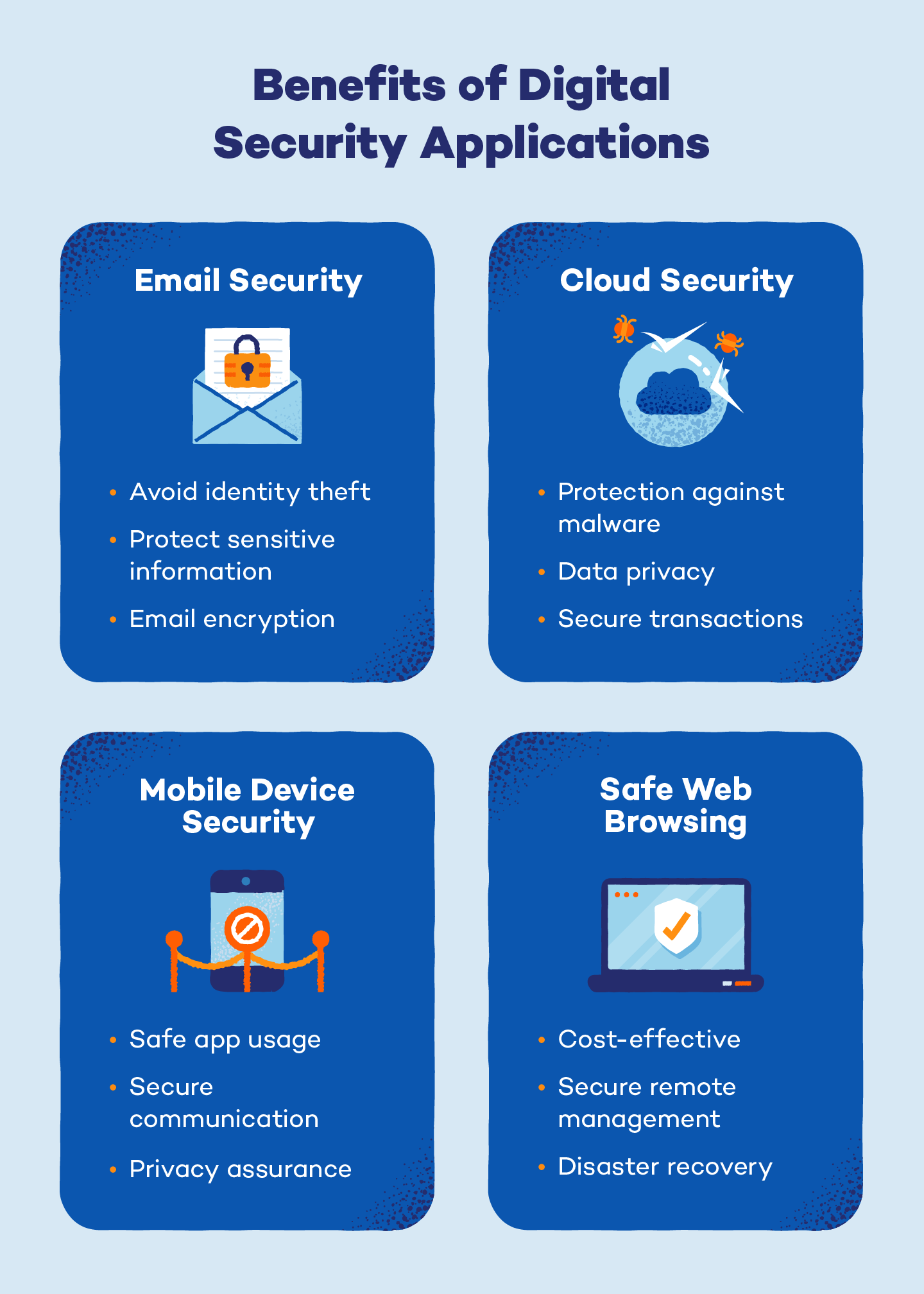
Email Security
Email security means implementing measures to protect the confidentiality, integrity and authenticity of your email communications. It’s crucial to prevent unauthorized access, safeguard sensitive information and ensure email trustworthiness.
To enhance email security, be cautious of suspicious emails and avoid clicking on unknown links or downloading attachments. Make sure to create strong passwords and update your email software regularly to fix any security vulnerabilities.
Safe Web Browsing
Safe web browsing is the practice of using the internet securely, protecting yourself from online threats and ensuring the privacy of your information while navigating websites and engaging in online activities.
Phishing attacks are one of the most common attempts to trick individuals into revealing sensitive information, such as passwords or financial details. To avoid falling victim to phishing, be cautious of unexpected emails or messages, check for suspicious links and verify the legitimacy of requests before providing any personal information.
Follow safe web browsing tips and use antivirus software to add an extra layer of defense against potential cyber threats while browsing the web.
Mobile Device Security
Mobile device security involves safeguarding smartphones and tablets from potential threats and unauthorized access. Mobile devices are susceptible to various risks, including malware attacks, data breaches and unauthorized access.
These threats can compromise personal information, lead to financial loss and even result in identity theft if proper security measures are not in place. Use strong passwords, install reliable security apps, keep software updated and follow mobile security tips to protect your data.
Cloud Security
Cloud security is like a digital lock and key for the information you store and use on the internet. It’s all about making sure your data is safe and private when you use file-storing services or apps on the cloud.
Best practices for securing cloud data include:
- Check privacy settings: Adjust the privacy settings of your cloud services to control the information you share.
- Update regularly: Regularly update your applications and devices to address potential vulnerabilities in your digital defense.
- Back up important data: Implement regular backups as a contingency plan in case of unforeseen events.
Digital Security Risks
A digital security risk refers to the potential harm or danger posed to your digital information, assets or systems due to vulnerabilities, threats or malicious activities.
Everyone faces various digital security risks that can compromise personal information, financial data and overall online safety.
Let’s understand some of the most common security risks with examples.
- Phishing attacks: These attacks refer to deceptive attempts to trick users into revealing sensitive information. For example, you receive an email claiming to be from your bank, asking you to click on a link to update your account details. The link leads to a fake website designed to steal your login information.
- Malware infections: Malware infections refer to harmful software that can damage or infiltrate computer systems. For example, downloading and installing seemingly harmless software may expose your device and data to malicious code, compromising their integrity and security.
- Weak passwords: Weak passwords provide an easy entry point for unauthorized access. For example, using a simple password like “123456” for your email account makes it easy for attackers to guess and gain unauthorized access, potentially compromising your sensitive information and digital accounts.
- Unsecured Wi-Fi networks: When your network is not shielded, it becomes easier for hackers to intercept and potentially misuse or access your private information. For example, connecting to an open Wi-Fi network in a coffee shop without a password can make you vulnerable to cybercriminals who might intercept your data, including login credentials and personal details.
- Outdated software: Outdated software poses security risks due to unpatched vulnerabilities. For example, neglecting to update your operating system leaves known vulnerabilities unpatched and exploitable by attackers, increasing the likelihood of unauthorized access and potential compromise of your digital assets.
In the ever-evolving landscape of digital technology, there are many digital security challenges. From sophisticated cyber threats to rapidly advancing technologies, staying ahead of potential risks requires continuous education and awareness.
Digital Security FAQ
Let’s delve into some common questions about digital security to navigate this dynamic landscape with confidence and awareness.
What Is the Meaning of Digital Security?
Digital security refers to resources and best practices that enhance digital protection against unauthorized access to your data online. Some widely used digital security tools include password managers, antivirus software and parental control.
Why Is Digital Security Important?
Digital security is important because it safeguards your online presence, personal information and digital assets from various cyber threats. It ensures the confidentiality of your data, protecting you from unauthorized access, identity theft, financial fraud and other potential risks in the digital landscape.
What Are Digital Security Risks?
Digital security risks are the potential dangers to your digital information, assets or systems due to vulnerabilities, threats or malicious activities. These risks include unauthorized access, data breaches, identity theft, malware infections or other cyberattacks.
What Is the Difference Between Digital Safety and Security?
Digital safety primarily concerns responsible and ethical behavior online, promoting positive online experiences, and safeguarding individuals from potential harm such as cyberbullying and inappropriate content.
On the other hand, digital security is more focused on protecting digital assets, data, and systems from unauthorized access, cyber threats and other risks. It involves measures like using strong passwords, encryption, and network security to ensure the integrity and confidentiality of digital information.





