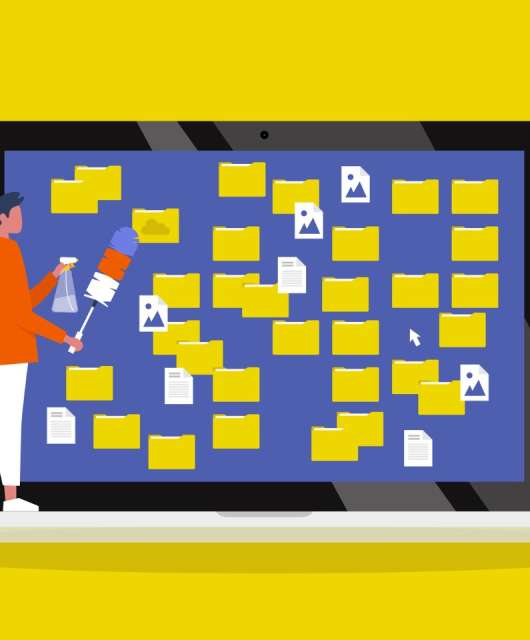Sometimes you may wonder how come my computer got infected if my antivirus was updated and my Operating System too? Well, many of today’s viruses mutate at breakneck speed. The big question is: How did the virus access my computer then? Well, one of the most insecure entrance ways is the browser. Now you might think, do I then need a computer for work, another to play and another one to navigate? It is an option, but not quite suitable for all budgets. So today, at La Piazza, we summarize the most secure web browsing methods you can find in most cases completely for free.
- Virtual Machine
A virtual machine is a specific machine which allows you to browse from your own computer. It is like a computer inside your computer, a protected space in which you can load other operating systems. Being isolated, the virtual machine cannot infect your computer. There are virtual machines specially designed to navigate, for example, VMWare Browser Appliance.

- Browser in a sealed box
Something less complicated is to isolate the web browser process itself. This is technically known as a sandbox. Equivalent to running the browser in a cage from which nothing can get out unless we want it so. For example, you can use Panda SafeBrowser or Google Chrome’s safe browser.

- Extensions reinforcement
As we discussed in the post How to Prevent the Police Virus, navigating without JavaScript, Flash animations or Java applets greatly increases the safety of navigation, but it can also be a nuisance. To overcome this obstacle, both Firefox and Chrome have extensions to control what is loaded and when: Flashblock (Firefox and Chrome) and NoScript apps such as Chrome’s NotScripts are best. - Virtual Browsing
These are pages that act as an intermediary between your browser and the page that you want to visit, let’s say as a proxy. For example, Virtual-Browser.
I hope these tips help you browse safely!
How about you? Do you browse safely? Why don’t you share your experience with us?
Source: How to Browse Safely (in Spanish)