Have you ever received an unsolicited text message promising million-dollar cash prizes or a free cruise? Messages like these are scam texts sent by scammers in an attempt to steal your money or obtain confidential information like bank account numbers or passwords.
While text message scams, also known as “smishing,” might seem harmless, they can wreak havoc on your personal life and finances — in fact, consumers lost $86 million to spam texts in 2020.
It’s important to familiarize yourself with a few spam text message examples so you’re never taken advantage of and don’t risk your personal information being stolen. There’s a lot scammers can do with your passwords, bank account information and home address. Here’s how to protect yourself.
How Do Text Message or Smishing Scams Work?
Text message and smishing scams occur when scammers send fake texts to lure you into sharing your personal information. Spam texts might prompt you to click on a link that leads to a spoofed or malicious website that appears legitimate, but once you enter your login information, hackers can gain access to your credentials and other personal data.

Other spam texts might try to rope you in with lucrative offers like free prize money or gift cards to reputable retailers. While text message scam types vary, they all share the same goal of tricking victims into sharing confidential information.
One of the most common text message scams is being contacted by someone impersonating a company or government entity. Generally, these scammers try to impersonate parties that people trust or already know.
Impersonating a foreign person of note used to be very popular among scammers, but people have since gotten better at spotting them. Now, scams focus more on entities like delivery companies, tax authorities and banks.
The best-case scenario of falling for these scams is to lose some money. The worst-case scenario is scammers getting ahold of your personal address, bank account information and identity. They can use these details to impersonate you, facilitate criminal activities and even harass you for further payments. There are many types of hackers and scammers, and some are worse than others.
Common Types of Text Message Scams
Text message scams rely on creativity to be efficient. There’s always a new type of text scam popping up, and some are extremely difficult to see through. Since fake text messages and smishing scams come in a variety of forms, here are some of the most common examples of spam texts:
1. Phishing Scams
Phishing scams are designed to get ahold of sensitive information like usernames, passwords and credit card details. Generally impersonating a trusted entity, the messages often look legitimate and ask users to either click on a link or provide their information.
“Bank of America ALERT. A temporary hold has been placed on your credit card starting with 4519**. To reactivate your access, please verify your card number when you visit [link].”
2. Prize or Gift Card Scams
Instead of using trust, some text message scams try to manipulate people through the traditional “You’ve won!” approach. While many companies do launch reward campaigns, people don’t usually win prizes they didn’t sign up for. These scams are easy to spot, especially by visiting the real company’s website to check for reward or prize programs.
“James, you have $450 Amazon Rewards credit: [link] See what you can claim before it expires on 05/22 [link].”
3. Urgent Account Notifications
Some text message scams fake a sense of urgency to cut through the recipient’s skepticism. By impersonating a trusted entity and contacting a large number of people, a significant amount of them would likely be the entity’s clients. This is especially common with banking entities and mobile or internet service providers.
“BANK OF AMERICA: Your transaction of $5,500 will be automatically approved. To deny the transfer or report suspicious activity please click [link] to re-activate your BANK OF AMERICA account and continue using it.”
4. Tech Support Scams
Tech support scam messages try to trick recipients into believing their phone, computer or other devices are in need of maintenance, updates or virus protection. Generally, it’s framed as an urgent matter that might compromise your photos, contacts and messages. The truth of the matter is that nothing is likely wrong with your devices until you click on that link.
“System rebooting in 5 minutes! All photos will be deleted and can never be recovered. This is happening because we detected a virus in your mobile. Stop this NOW and clear all viruses from your mobile. [link]”
5. Romance Scams
Romance scams work a little differently. Whereas the other types will immediately try to get you to click on a link, romance scams build off the interaction. Keep in mind that, in most cases, these replies are scripted and automated. The scam initially starts with an introduction text, and once the recipient replies to it, the scam progresses into a strange scenario or crisis in which they need money and blatantly ask for it.
“Hi [Recipient’s Name], I came across your profile and found you interesting. I’m [Fake Name], and I’m currently working overseas as a [profession]. I couldn’t help but notice how beautiful your pictures are. Would love to get to know you better.”
6. Package Delivery Scams
Package delivery scams are probably one of the most prominent. Considering we often rely on text messages for delivery notifications, it’s very easy for scammers to replicate the message and impersonate the company.
If you’re expecting a package, you can verify the authenticity of the text message by checking your delivery status directly on the website you ordered from. If the message doesn’t match the website, it’s safe to say it’s a scam.
“Post: We tried to deliver your parcel, but you weren’t in or there was no safe place to leave it. To avoid having your parcel shipped back to the sender, it is crucial to reschedule a delivery as soon as possible. Visit: [link] to choose a delivery date. Post wishes you a great day!”
6 Examples of Spam Texts
Between urgency, prizes, delivery and even romance, spam texts can be difficult to see through. Here are six spam text message examples to help calibrate your scam radar:
Your package is pending:
[Name], we came across a package from [a recent month] pending for you. Kindly claim ownership and confirm for delivery here: [link].
Bank account closure:
Dear [Name], Bank of America is closing your bank account. Please confirm your PIN at [link] to keep your account activated.
Prize winner:
You’ve won a prize! Go to [link] to claim your $500 Amazon gift card.
New billing statement:
Dear [Name], your AT&T billing statement is ready. Please review and send payment by [date] to avoid an overdue payment charge: [link].
The IRS is trying to contact you:
Your IRS tax refund is pending acceptance. Must accept within 24 hours: [link].
A family member needs help:
URGENT Your grandson was arrested last night in Mexico. Need bail money immediately Western Union Wire $9,500: [link].
How to Identify a Fake Text Message: 5 Telltale Signs
As seen above, spam texts can take many forms. That said, it can still be tricky to sniff one out, especially as hackers grow more sophisticated with their scams. Here are a few key tips to keep in mind that can help you spot a spam text or smishing scam:
The message has no relevance to you: The message seems completely out of the blue and isn’t connected to an activity you’ve recently undertaken. Maybe it names a bank you’ve never held an account with or warns you about a delivery you never ordered.
The message conveys a sense of urgency: The message is urging you to act quickly to avoid some type of penalty. The sense of urgency is manufactured so that you act before you think. When in doubt, double-check the information from other sources, verify whether your delivery incurs further fees or call your grandson to make sure he isn’t really under arrest in Mexico.
The message is from an unfamiliar phone number: The message is from a phone number you don’t recognize or a phone number with five to six digits instead of 10. Scammers use a variety of phone numbers and generate new ones regularly. If the number is unfamiliar or has fewer digits than it should, it’s a clear sign that it’s likely a scam.
The message contains misspellings and poor grammar: The message is written with poor grammar, misspelled words or generally awkward use of language. This could be a misspelled company name, strange punctuation or obviously bad grammar. Remember that the companies you trust have trained professionals working on their messaging systems, making these mistakes a very clear sign of a scam.
The message has a suspicious link: The message contains a suspicious link, often shown as a “bit.ly” link (bit.ly/yourprize001). Pay close attention to the link, as many scammers tend to make it appear legitimate at a glance, such as “AMAZ0N” (with a 0 instead of an O).
How to Avoid Text Message Scams
There are a number of steps you can take to reduce the chances of falling victim to a text message scam:
- Opt out of text marketing communications for companies and retailers you shop with.
- Download free call-blocker apps (which also block spam texts) like Nomorobo or Hiya. You can view a full list of call-blocking apps for different types of phones at ctia.org (Android, Apple and Windows).
- Never respond to unsolicited texts (not even by using “STOP” to opt out).
- Never click on links in a text from an unknown or suspicious sender.
- Never share any personal or financial information with an unknown sender.
- Be cautious about where you share your cell phone number or other personal information, especially in response to pop-up ads or free trial offers.
- Regularly update your phone’s security settings when prompted.
- Filter out potential spam texts from unknown senders (instructions below):
iPhone:
- Tap Settings > Messages, then scroll down to Message Filtering > tap Filter Unknown Senders
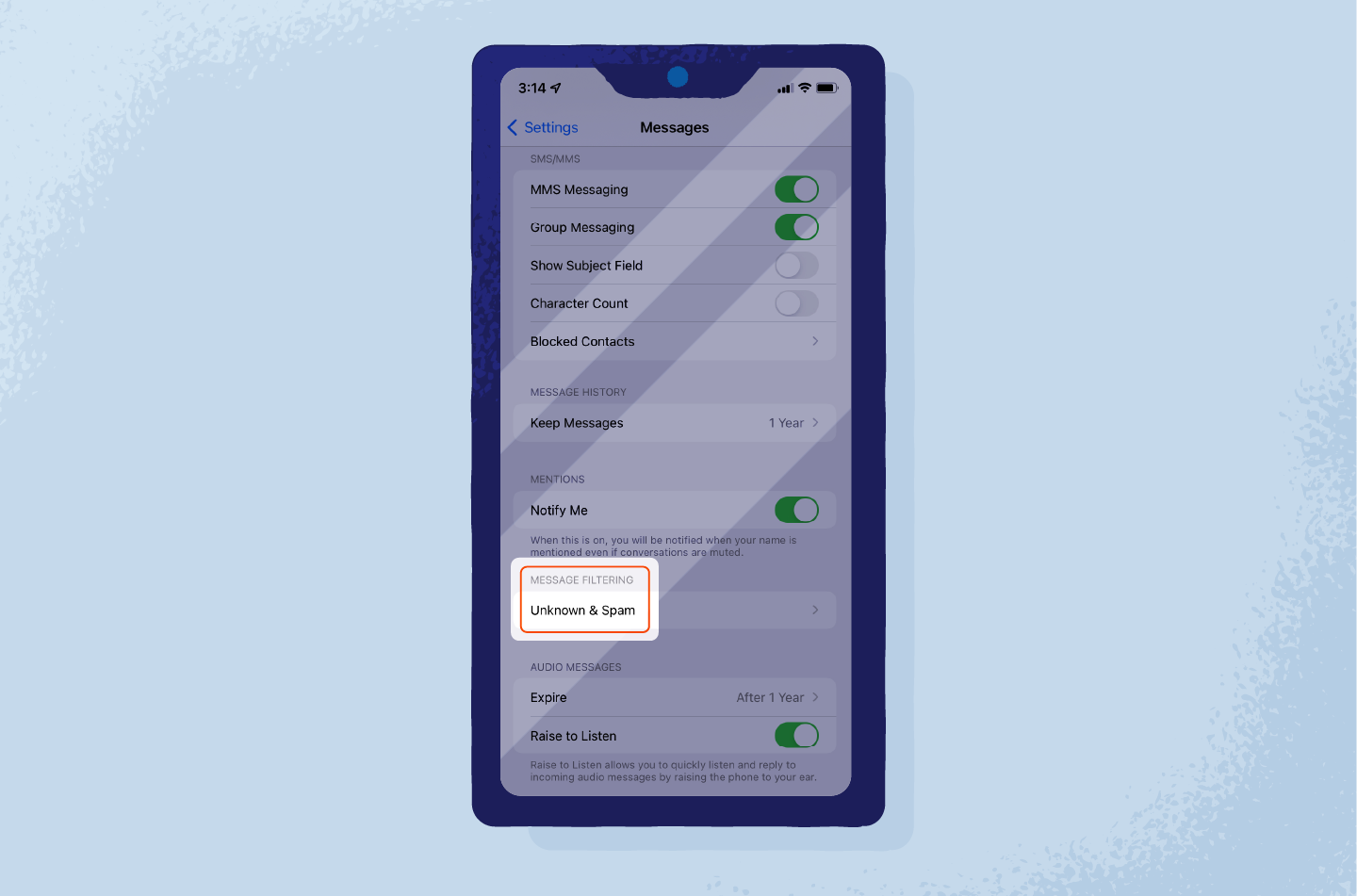
- Enable Filter Unknown Senders
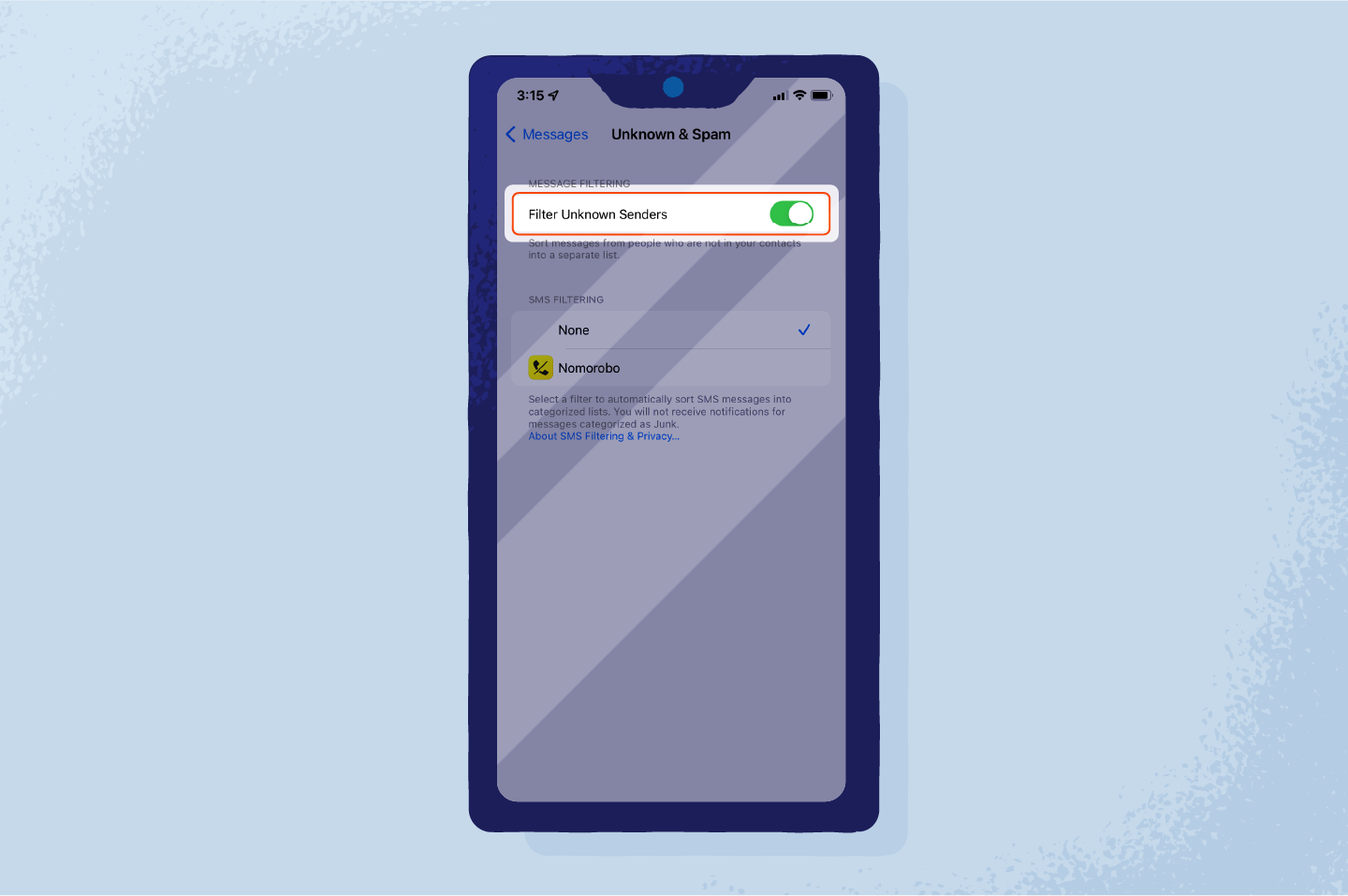
Android:
- In Messages, tap the three-dot icon > Settings > Spam protection
- Check the Enable Spam Protection toggle

How to Report Spam Text Messages
Reporting potential spam texts is another great way to avoid a smishing scam. There are a few ways you can report them:
- Copy the message and forward it to 7726 (SPAM).
- Submit a report to the Federal Trade Commission.
- Submit a report on your phone’s messaging app. Instructions below:
iPhone:
- Open the Messages app and open the spam text
- At the top of the conversation, tap the sender’s contact icon
- Tap the info button > scroll down and tap Block this Caller
Android:
- Open the Messages app
- Touch and hold the conversation you want to report
- Tap Block > Report spam > OK.
Many people recognize spam messages, block the contact, delete the message and move on with their day. And while this practice removes them from your life, it doesn’t protect others or make a dent in the operation.
It’s important to report these contacts and their numbers to protect not only yourself but others around you. When a text message scam is reported by multiple people, it raises the chances that the mobile service provider either blocks the number or interrupts the scam operation on a major scale.
When it comes to online and mobile security, the users’ collective efforts are essential to combating fraudulent activities, something that none of us can do on our own.
To live a safe, scam-free life, make sure to read up on the latest in text message scams and mobile security and report fraudulent activity whenever you come across it.
Text Message Scams FAQ
Can You Get Scammed by Opening a Text Message?
You can’t get scammed just by opening a spam text so long as you don’t reply, click on links or share any personal information. Receiving the message and opening it doesn’t mean you’ve interacted with the scammer. Be careful not to accidentally click any links within when you open the message.
Can You Get Scammed by Replying to a Text?
In some cases, you can get scammed by replying to a text. Some smishing messages are designed to allow malware into your device should you ever respond. Don’t reply to a text message if it displays any of the signs above, and if you’re ever in doubt, double-check its authenticity online before replying. You can do this by visiting the impersonated company’s website, checking your account and orders, or logging into your banking app.
How Do I Stop Scam Texts?
There’s no one way to stop scam texts from ever reaching you. If your phone number is on these scammers’ databases, you’ll likely continue to get scam text messages. You can, however, block each one you receive and report it, reducing the chances of it happening again.
Secure Your Devices With Panda Security
With text message scams and smishing scams on the rise, it’s critical to be on guard and know the warning signs of fake texts. Using your best judgment and learning the telltale signs of a potential scam can help you spot a threat before it has the chance to do any damage. To secure all of your devices and further safeguard your data, Panda Security’s free antivirus is a great place to start.






1 comment
Great experience very important information!