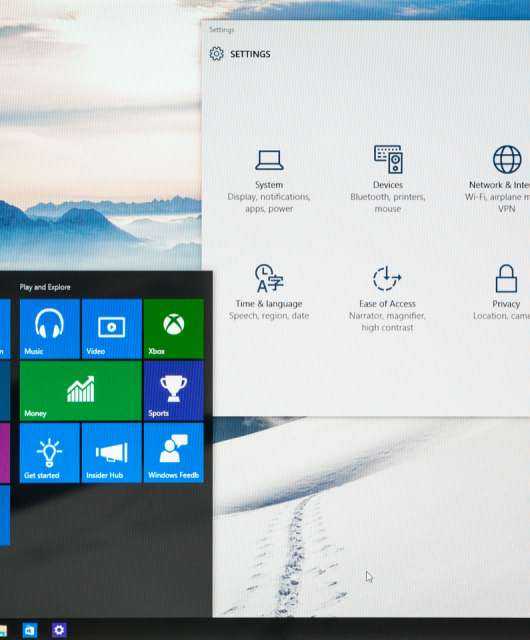Information overload – being overwhelmed by data – is not a new concept. Scientists have been talking about how humans can quickly become swamped by too much information for many years. Historically this was in the context of work – but the problem now affects almost everyone who owns a smartphone.
After all, who has not sighed with annoyance or felt frustrated when yet another notification comes through on their phone? So how can you regain control?
Switch to websites
Smartphone apps are great – but they almost all come with notifications that fight for your attention. Obviously you can adjust notifications so that only the most important are delivered immediately – or even switch them off completely overnight.
But another option is to dump the apps and switch to using websites instead. Services like Facebook and Twitter can still be accessed via a web browser on your computer and phone. Choosing to use websites means that you control when you see notifications, immediately reducing some of the pressure you feel to respond immediately.
Regulate your email use
Email can be a massive drain on time and attention, particularly if you are trying to manage, filter and file incoming messages. But another way to ensure you remain the master of your inbox is to only check your email once or twice each day.
You may need to set aside a slightly larger chunk of time for dealing with email, but this approach ensures you are not constantly interrupted by new messages. You can even set an auto-responder that send automated replies to your contacts, letting them know that there may be a short delay before you see their message.
Prune your social media accounts
Your social feeds contain some gems – and a lot of junk. Spend some time weeding out the useless content to streamline your feeds – and to make sure the notifications you receive are actually of interest.
Consider unfollowing news accounts that are constantly churning out stories. Follow-up by muting accounts, topics and keywords that you’re not interested in. You are also far less likely to get drawn into conversations of no interest.
Stop playing the like game
Social media apps like Instagram keep us hooked through “likes”; we eventually become addicted to checking how popular our latest photo is – or those of the people we admire/envy. Likes, retweets and comments are what makes social media social – and keep us coming back for more.
You can break the addiction by hiding the likes on your Instagram feed. Simply tap Settings -> Privacy -> Posts and set the “hide like and view counts” toggle to off. You can still scroll through your feed, but the stats will have disappeared – and you are now free to enjoy the pictures without distracting post counts.