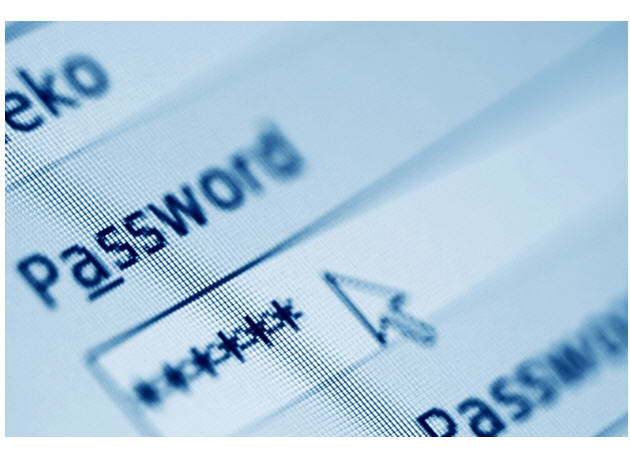Since global lock down, video conferencing tools have become a way of life. With video chat we can have work-based meetings with our colleagues or to stay in touch with friends and family even when visiting is difficult (or banned).
In the early stages of the pandemic, Zoom became of the video calling tool of choice. Easy to set up and free to use, people quickly joined the platform to try and achieve some degree of normality. We could not get together in the office, but we could still have productive meetings from the comfort of our own homes.
However, a combination of privacy issues and the need for a more trustworthy, permanent solution forced people to start looking at alternatives.
Microsoft Teams to the rescue?
With a reputation for high quality productivity software, Microsoft Teams began to gain in popularity. With similar features to Zoom, and the ability to integrate with other productivity applications like Word, Excel and Outlook, Teams seemed like a safer bet.
But like all software, Teams has its own bugs and flaws. And researchers have discovered a serious issue that could see your computer infected by malware.
Corporate users are most at risk
Hackers have discovered that they can modify the Teams installer so that it not only installs the app, but also triggers externals downloads. This means that they can use Teams to remotely install malware on a victim’s computer without their knowledge.
Because everything looks legitimate, you have no idea that your machine has been infected.
The good news is that the Microsoft Teams hack is quite complicated. The system only works if hackers can convince their victims to download the installer from an unofficial source. Researchers suggest that corporate users may be tricked into downloading the malware from their company networks, but home users are much less likely to be targeted.
Although the Teams hack exists, not many people are going to fall for it.
Always choose official downloads
The easiest way to avoid falling victim to Microsoft Teams scammers is to only install updates direct from the Microsoft website. If there is a genuine update available, the app will prompt you to download next time you try to start a video calling session. Using the in-app notification will ensure that the update is official.
Do not download patches and upgrades from other sources and you will be fine. This includes the network at work.
Always use anti-virus
Whether working from home or using Microsoft Teams socially, you must ensure that your computer is adequately protected against malware. Downloading and installing a free trial of Panda Dome adds an additional layer of security that automatically detects and blocks malware, wherever it comes from.
Your personal data will be protected even if hackers do manage to trick you into downloading an infected installer. And that same level of protection is available for all your apps, not just Teams. So you can stay in contact with the people who matter – and keep the hackers out of your system too.