If it’s connected to the Internet, criminals will eventually attack it. We’re quite used to stories about computers and smartphones being hacked – but did you know online gaming can also be used to steal personal information?
Here are eight ways that criminals are preparing to attack through your online games.
-
“Weak” passwords
Simple passwords are really easy to remember – and that’s why we use them. Unfortunately, weak passwords are also really easy to guess, providing almost no protection against hackers.
Use our password generator to help create a new strong password. And if you have trouble remembering the new one, consider using a secure password manager to do it for you.
-
Data breaches
Rather than attack your gaming PC directly, hackers will often target the games publisher directly. Once into the publisher’s systems they will steal anything they can find – source code from the games as well as the personal information stored in your online account.
To help minimise potential damage, change your password regularly – even if there hasn’t been a reported breach.
-
Brute force attacks
Using automated scripts, hackers will try and break into your account using credentials they have stolen from other sources. Because people often use the same passwords for multiple websites, they can quickly and easily gain access.
You should never reuse passwords – a password manager will help you create and assign a unique, strong password for each website and service you use.
-
Cross-site scripting
Some older websites use insecure methods to process your login data. Using a technique called ‘cross site scripting’ (XSS), hackers are able to intercept and steal those details.
Unfortunately, there isn’t much you can do prevent XSS. Changing your password regularly will shorten the hacker’s window of opportunity however.
-
DDoS attacks
Distributed Denial of Service (DDoS) attacks are typically used to take a games service offline rather than to steal your personal data. But they are a major annoyance.
Hackers will attempt to overload gaming servers, causing a crash that takes the service offline. The cost of downtime and recovery from a DDoS attack can run into hundreds of thousands of dollars for the games company.
-
Malware downloads
Hackers will sometimes disguise malware as a games-related download to trick you into installing it. Once malware is on your machine, they can steal personal data or take control of your accounts.
You should only ever download games and expansion packs from official sources. Otherwise you are taking a serious risk and may be infecting your own computer.
-
Phishing emails
Phishing emails are another effective way that hackers trick people into installing malware. Always carefully check emails inviting you to download bonus content – they may not actually come from the games company at all.
-
Cyberbullying
Chat between players is an important part of the online gaming experience – but not everyone is playing for fun. Gamers are regularly subject to abuse – over time this can become bullying.
Cyberbullies not only humiliate their victims, but they may also try and force victims to share sensitive personal information.
Stay alert
As you can see, criminals are using several techniques to try and steal your data. But following the advice outlined here, you will be well protected against falling victim to their scams.


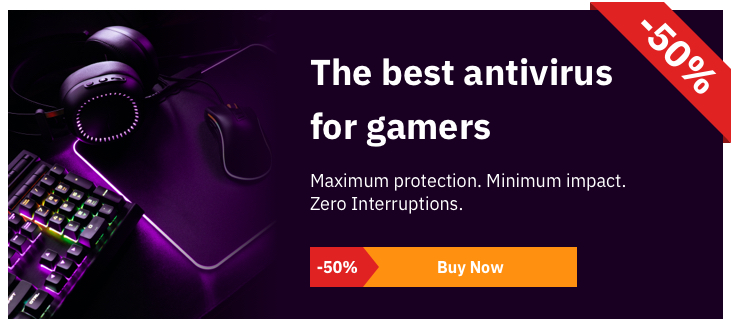







2 comments
How do I know this isn’t a malware site ???
Easy, do your research. I been using panda since the 90s.