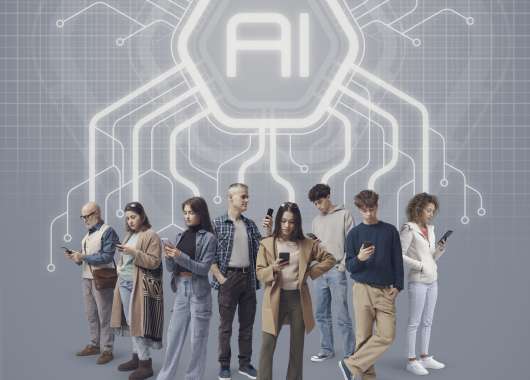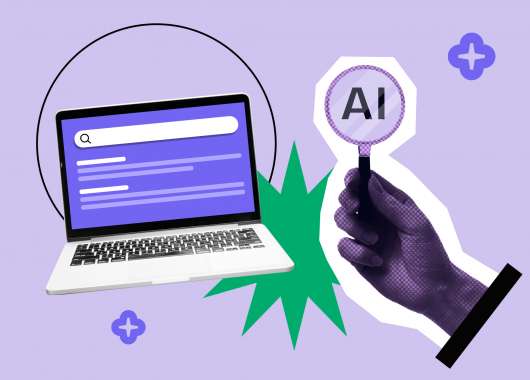Have you ever wondered why your face is scanned at customs when you enter a country? Or how the new iPhone is able to unlock using your face instead of a password? The answer is facial recognition technology (also called FRT).
Jump to infographic.
What is Facial Recognition?
Techopedia defines facial recognition as, “a biometric software application capable of uniquely identifying or verifying a person by comparing and analyzing patterns based on the person’s facial contours.”
Simply put, everyone has a unique facial structure. This software is able to analyze your features, match it with information in a database and identify who you are.
The facial recognition market was at 3.97 billion USD in 2018 and is predicted to grow to 10.15 billion USD by 2025. While some are pushing for increased use of this technology, others raise into question the security and accuracy of it.
How Does Facial Recognition Work?
The technology systems can sometimes vary when it comes to facial recognition, but the general functioning is as follows.
Step 1: Face Detection
To begin, the camera will detect and recognize a face, either alone or in a crowd. The face is best detected when the person is looking directly at the camera. The technological advancements have enabled slight variations from this to work as well.
Step 2: Face Analysis
Next, a photo of the face is captured and analyzed. Most facial recognition relies on 2D images rather than 3D because it can more conveniently match a 2D photo with public photos or those in a database. Distinguishable landmarks or nodal points make up each face. Each human face has 80 nodal points. Facial recognition software will analyze the nodal points such as the distance between your eyes or the shape of your cheekbones.
Step 3: Converting An Image to Data
The analysis of your face is then turned into a mathematical formula. These facial features become numbers in a code. This numerical code is called a faceprint. Similar to the unique structure of a thumbprint, each person has their own faceprint.
Step 4: Finding a Match
Your code is then compared against a database of other faceprints. This database has photos with identification that can be compared.
The FBI has access to more than 641 million photos, including 21 state databases such as DMVs. Another example of a database that many have access to is Facebook’s photos. Any photos that are tagged with a person’s name become part of the Facebook database.
The technology then identifies a match for your exact features in the provided database. It returns with the match and attached information such as name and address.
Where is Facial Recognition Used?
While facial recognition may seem futuristic, it’s currently being used in a variety of ways. Here are some surprising applications of this technology.
Device Security
Other apps use facial recognition for the purpose of protecting your data. Even a secure password can’t protect your accounts and information from skilled hackers so people have turned to facial recognition. These apps require your face to unlock your smartphone or access private data.
Identifying Genetic Disorders
There are healthcare apps such as Face2Gene and software like DeepGestalt that use facial recognition to detect a genetic disorder. They analyze faces and compare them to a database of faces of those that contain these disorders.
Shoplifting
Many stores have facial recognition systems that mark individuals as a threat if they’ve shoplifted. This system can identify the shoplifter and notify the store owner of their past discrepancies, even if they have never entered that specific store before. While this can be beneficial for store owners, the accuracy of the system is often called into question. If an innocent person is mislabeled as a thief, it could impact their whole life.
Buying Alcohol
Some grocery stores and bars in the UK use facial recognition to identify if people are old enough to purchase alcohol. The grocery stores allow customers to use the self-checkout for alcohol without needing an extra employee standing by to check IDs. Those identified as younger than 25 need to have their IDs checked.
Security in School
Facial recognition is starting to be incorporated into schools. A school in Sweden uses FRT to call attendance in class. Schools in the U.S., specifically New York, are starting to test the use of facial recognition to serve as an “early warning system” against threats from individuals such as sex offenders. The technology can also recognize 10 types of guns to prevent acts of violence in the school.
Airline Use
Airlines like Delta and JetBlue are using facial recognition to identify passengers. The biometric facial scanning is optional but will allow those flying to use their faces as their ticket, saving time and preventing the hassle of keeping track of a ticket.
App That Makes You Old
Has your social media feed been filled with the gray-haired faces of seniors in the last few months? FaceApp, an age filter that uses facial recognition to age your face, picked up traction in the social media world. Unfortunately, there are concerns that the data it collects from faces is not secure.
What Are the Concerns Of Facial Recognition
While many industries have implemented biometric facial scanning into their everyday tasks, many are hesitant to accept these progressive technologies. Those against this technology have concerns about errors in recognition, privacy and misuse of data.
Errors in Identification
Facial recognition is not always able to accurately match faceprints with the database. Errors usually occur due to poor images or a lack of information in the database. Poor lighting or low image quality can make it hard to accurately analyze the person’s nodal points. The data is impacted when the angles of the face are obscured. This creates an error in the faceprint, making it impossible to match the right data in the database.
In other cases, the database isn’t large enough to have an exact match for everyone. Even the database that the FBI utilizes, FACE Services, returned 153,636 photos of unknown people between August 2011 and April 2019.
Privacy
Many are concerned about the privacy issues that come with facial recognition. The technology can track you, which makes people uneasy. In addition, large data breaches are all too common these days and the personal information that facial recognition software collects is not immune.
A recent breach revealed that 100,000 photos and license plates were compromised from the Border Agency database. This data related to those entering and exiting the U.S. Another breach was discovered in a UK biometric system used by banks, in which over a million people’s fingerprints and facial recognition information was discovered on a publicly accessible database. These breaches highlight the flaws in the security of facial recognition databases.
Misuse of Data
While Pew Research Center found that 56% of Americans trust law enforcement to use facial recognition responsibly, others aren’t as confident that the data will be used ethically.
The study also found that while a majority thought it was acceptable for law enforcement to use facial recognition technology to assess security threats in public spaces, they did not think other uses such as monitoring apartment buildings, companies tracking attendance of employees or advertisers seeing how people respond to ad displays were acceptable. This distrust comes from the fear that these private companies will misuse the data.
Not only do private entities have access to the data, but many facial recognition databases are public. This means that any person, even those with malicious intent, can find you on the database and track you down.
How to Opt-Out of Facial Recognition
Some cities, like tech hubs San Francisco, California, and Somerville, Massachusetts, have banned police and public agencies from using facial-recognition software. On a higher level, Congress is discussing putting limitations on technology. While it’s not possible to completely opt-out of all biometric tracking, there are a few things you can do to reduce your digital footprint on these databases.
Keep Track of Your State’s Partnership With FACE
Knowing how your state interacts with the FBI will give you an idea of where your information goes. The FBI has an internal unit called Facial Analysis, Comparison and Evaluation —or FACE — that has facial recognition capabilities. Some states have a partnership that allows FACE to use state information such as driver’s license and mugshot photos while others don’t allow such use. Look for your state in their report to find out if your information is being used in the FBI’s database.
Opt-Out of Photos at U.S. Customs
Americans are allowed to opt out of the facial recognition scan in the U.S. if they do not want their photo to be in the system. Simply tell an officer or airline employee at the time of the facial recognition scan and your documents will be manually scanned.
Stop Tagging Photos on Social Media
Companies like Facebook and Google have their own facial recognition database thanks to consumers who voluntarily tag their photos on the apps. Keep your face from being monitored on their database by resisting the urge to tag photos. In addition, if others have added photos of you be sure to untag them.
Get A VPN
To keep stores from connecting your in-store habits with your online activity, invest in a VPN that can hide your online activity. A service like Panda Dome VPN Premium will allow you to browse anonymously and will be a step toward reducing the amount of information that can be linked to your photos in the facial recognition databases.
In conclusion, this isn’t the last you’ll be hearing about facial recognition technology. There are many advancements that are in progress to make the technology faster, more reliable and secure. Until then, stay up to date on what your rights are and be sure to protect your identity from theft.
Additional sources: