Have you ever wondered how safe your personal information is online? In 2023 alone, over 353 million people in the U.S. were affected by data breaches, leaks and exposure — putting their privacy and sensitive data at serious risk. As cybercriminals become more sophisticated, the importance of understanding the types of cybercrime and how to protect yourself online has never been greater.
In this post, we’ll break down the most common cyberthreats and give you practical steps to defend against them. Whether you’re shopping online or managing your emails, staying informed and protecting your personal information online is key to avoiding becoming the next victim.
What Is Cybercrime?
Cybercrime refers to any illegal activity that takes place in the digital space, where computers or networks are used as tools, targets, or both. These crimes can range from hacking into someone’s personal accounts to stealing financial information, distributing malware or even large-scale data breaches affecting millions of people.
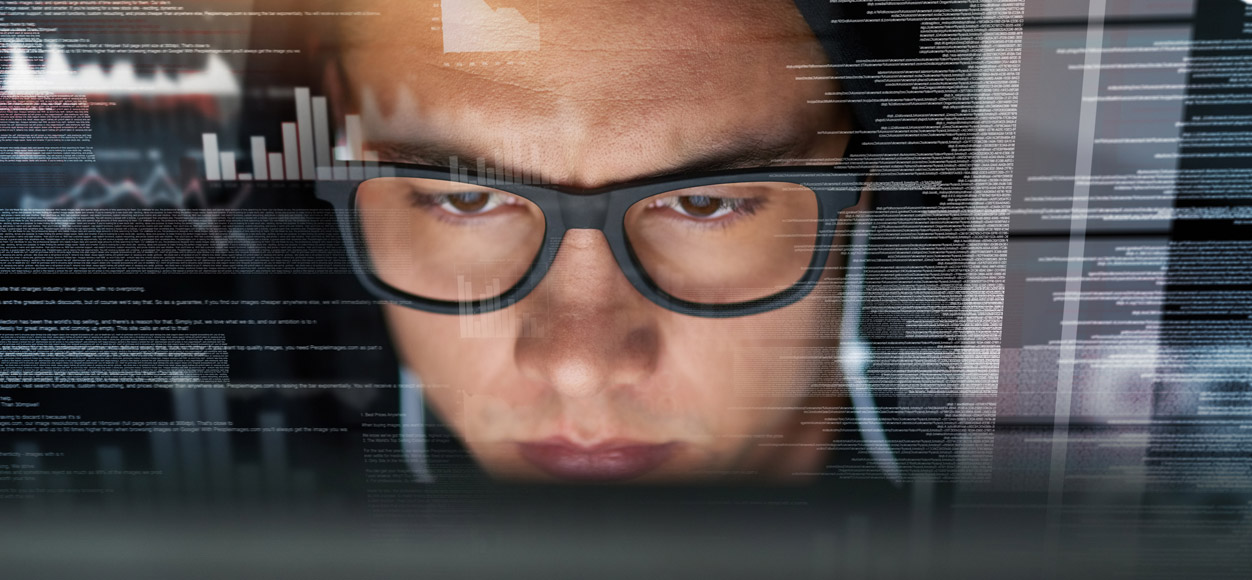
| Targeting devices/networks | Attacks aimed at damaging or gaining unauthorized access to systems |
|
|---|---|---|
| Using devices for crimes | Devices used as tools to commit other illegal activities |
|
| Financial cybercrime | Crimes that target financial assets and transactions |
|
| Invasion of privacy | Crimes focused on unauthorized access to personal data or spying on individuals |
|
Categories of Cybercrime
- Property: This is similar to a real-life instance of a criminal illegally possessing an individual’s bank or credit card details. The hacker steals a person’s bank details to gain access to funds, make purchases online or run phishing scams to get people to give away their information. They could also use malicious software to gain access to a webpage with confidential information.
- Individual: This category of cybercrime involves one individual distributing malicious or illegal information online. This can include cyberstalking, distributing pornography and trafficking.
- Organization: Cybercrimes against organizations typically involve hacking into company networks to steal intellectual property, customer data or financial information. Ransomware attacks, where hackers lock company systems until a ransom is paid, are a growing threat to businesses.
- Government: This is the least common type of cybercrime but is the most serious offense. A crime against the government is also known as cyberterrorism. Government cybercrime includes hacking government websites or distributing propaganda. These criminals are usually terrorists or enemy governments of other nations.
Types of Cybercrime
DDoS Attacks
A distributed denial-of-service (DDoS) attack is a type of cyberattack in which multiple compromised devices (often part of a botnet) are used to flood a target server, network or website with an overwhelming amount of traffic. The goal is to exhaust the target’s resources, causing it to slow down, crash or become completely unavailable to users.
In simpler terms, it’s like clogging the entrance to a building with so many people that no one can get in or out, effectively shutting down operations. DDoS attacks are often used to disrupt businesses, websites or even entire networks for various reasons, including extortion, protest or sabotage. These attacks can have significant financial and reputational consequences for businesses and service providers.
Botnets
Botnets are networks from compromised computers that are controlled externally by remote hackers. The remote hackers then send spam or attack other computers through these botnets. Botnets can also be used to act as malware and perform malicious tasks.
Identity Theft
Identity theft occurs when a criminal gains access to a user’s personal information to steal funds, access confidential information or participate in tax or health insurance fraud. They can also use your name to open a phone/internet account, plan a criminal activity and claim government benefits. They may do this by finding out a user’s passwords through hacking, retrieving personal information from social media or sending phishing emails.
Cyberstalking
Cyberstalking is the use of the internet, social media, email or other digital platforms to persistently harass, threaten or intimidate someone. Unlike traditional stalking, cyberstalking allows the perpetrator to invade the victim’s life remotely, often anonymously, making it harder to track or stop.
Cyberstalkers may engage in various harmful behaviors, such as:
- Sending threatening or abusive messages
- Spreading false information or rumors about the victim
- Tracking the victim’s online activity or using social media to monitor their whereabouts
- Hacking into personal accounts or devices to gather information
The intent is usually to cause emotional distress, fear or embarrassment. Cyberstalking can escalate to physical stalking in some cases, making it a serious crime. Many countries have laws in place to protect individuals from this kind of online harassment.
Social Engineering
Social engineering involves criminals making direct contact with you, usually by phone or email. They want to gain your confidence and usually pose as a customer service agent so you’ll give the necessary information needed. This is typically a password, the company you work for or bank information.
Cybercriminals will find out what they can about you on the internet and then attempt to add you as a friend on social accounts. Once they gain access to an account, they can sell your information or secure accounts in your name.
PUPs
PUPS, or potentially unwanted programs, are less threatening than other cybercrimes but are a type of malware. They uninstall necessary software in your system including search engines and pre-downloaded apps. They can include spyware or adware, so it’s a good idea to install antivirus software to avoid the malicious download.
Phishing
Phishing is a type of cybercrime where attackers pose as legitimate organizations or individuals to trick people into revealing sensitive information, such as passwords, credit card numbers or personal identification details. This is often done through deceptive emails, text messages or fake websites that appear trustworthy.
Prohibited/Illegal Content
This cybercrime involves criminals sharing and distributing inappropriate content that can be considered highly distressing and offensive. Offensive content can include, but is not limited to, sexual activity between adults, videos with intense violence and videos of criminal activity. Illegal content includes materials advocating terrorism-related acts and child exploitation. This type of content exists both on the everyday internet and on the dark web.
Online Scams
These are usually in the form of ads or spam emails that include promises of rewards or offers of unrealistic amounts of money. Online scams include enticing offers that are too good to be true, and when clicked on, can cause malware to interfere and compromise information.
Exploit Kits
Exploit kits need a vulnerability (bug in the code of a software) in order to gain control of a user’s computer. These kits are ready-made tools criminals can buy online and use against anyone with a computer. Exploit kits are upgraded regularly, similar to normal software, and are available on dark web hacking forums.
Ransomware Attacks
Ransomware attacks are a form of cybercrime where malicious software encrypts a victim’s files or entire system, rendering them inaccessible. The attackers then demand a ransom, usually in cryptocurrency, in exchange for the decryption key that will allow the victim to regain access to their data.
These attacks can have severe consequences, including significant financial loss, permanent data loss and reputational damage for businesses.
Cybercrime Statistics
Cybercrime has created a major threat to those who use the internet and has made a major dent in many nations’ economies. According to the latest IBM report, breached data stored in public clouds incurred the highest average breach cost at $5.17 million. Other noteworthy statistics include:

- In 2024, the global average cost of a data breach reached $4.88 million, a 10% increase from last year and the highest total recorded to date.
- Involving law enforcement in ransomware attacks helped victims reduce breach costs by nearly $1 million — excluding ransom payments — and shortened the identification and containment time from 297 to 281 days.
- Nearly 46% of all breaches involved personally identifiable information (PII), including tax identification numbers, emails, phone numbers and home addresses.
How to Protect Yourself Against Cybercrimes
Protecting yourself against cybercrimes is essential in today’s digital age, where threats are increasingly sophisticated. By adopting proactive measures, you can significantly reduce your risk of falling victim to these attacks.
1
Be vigilant when browsing websites: Always pay attention to the website’s URL and look for indicators of security, such as “https://” and a padlock icon. This can help you avoid phishing sites and other malicious platforms.
2
Flag and report suspicious emails: If you receive emails that seem unusual or ask for personal information, report them to your email provider. Taking this action helps protect you and others from potential scams.
3
Never click on unfamiliar links or ads: Clicking on unknown links can lead to malware infections or phishing attempts. Always hover over links to check their legitimacy before clicking, and avoid clicking anything that looks suspicious.
4
Use a VPN whenever possible: A virtual private network (VPN) encrypts your internet connection, making it harder for cybercriminals to intercept your data, especially on public Wi-Fi networks.
5
Ensure websites are legitimate before sharing information: Before entering any personal information, verify the website’s credibility. Look for reviews or use reputable sources to confirm its legitimacy.
6
Keep antivirus software up-to-date: Regularly updating your antivirus software helps protect your devices from the latest threats. It can detect and remove malware before it causes harm.
7






24 comments
Thankful for the information provided buddy ?
Apple is trash
Apple is trash
Apple is trash
you are helpful bro
This info helps a lot…thanks
This is a great job… Big up
Thanks a ton…. this helped a lot!
This comment is on my Birthday. 🙂
Hope you had a good one, Angely.
so what
Apple is not trash
good job. very helpful.
Thank you, we are always happy to help.
Don’t worry about the ambiguous future, just work hard for the sake of clarity
More useful to me
So thank you so much.
It’s a full pack….
I don’t need to go through various sites
Understood well,easy to go through….thank you so much?
Do you know BTS??
Can anybody help me please. I had the misfortune to rent a flat in 2018 next door to a very unsavoury family but had no idea until I had signed the tenancy agreement. I had suffered so much verbal abuse and anti-social behaviour from these people I had to go to the police who informed me that they were aware of this family things then got so bad with them stepping up their drilling etc. and shouting that I should not have gone to the police.
I ended my tenancg agreement and moved into a diffrrent area from these people but they are still persistant on stalking me and I have no idea how they are doing it I have never read about anybody else experiencing this. I moved into a hotel and for a week and was fine then when I moved into my new flat the same thing happened they could see me through brick walls exactly what I was doing and I could clearly hear them threatening me even though they were nowhere in my area. The same thing I can clearly hear them in my car ,when I went inside my building society, and even do my shopping in the supermarket or local shops. This is a nightmare as I have a storage unit in a large very solid warehouse full of units for different people and they have managed to get to see what is inside my unit as I can clearly hear them they even argue between them as to how much a certain item would be in value but I am unable to capture their voices on my voice recorder. I am being stalked 24hours by this family and have moved to different short term rental apartments five times in the past five months. I have no privacy at all and thry can see and hear everything and let me know about it.
They are now starting on my elderly father who lives 125 miles from me but when I drove there in my car and parked they started describing my father to me once I had left him and was driving away in my car,and also discussing what we had been talking about. PLEASE can somebody help and let me know how these people are able to do this.
R U Sure they are using technology to access every matter of u Miss Sarah. There may be something different than technology they may be using like having some mystic knowledge etc.
Miss Sarah its also may happen that they may be trcking u through a device attached along with ur car etc. like a chip through which they may accessing u, not only seeing ur destinations but also the talks with others which u do near to car with others. So also see this option with thanks.
They may have access to your mobile number and and ID which you must have used to register some very important things with your personal details.
this is like a whole on kit, thank you so much!
Very informative
Sir, Bajaj finance chit me 85 thousand loan against policy. I pay him amount by PAYPHON . Pl. Help.