Here are 14 common types of cybercrime:
- DDoS attacks: Flood a site with traffic to crash it
- Domain squatting: Registering web domains similar to brands or people to mislead users or sell them back at inflated prices
- Botnets: Hijacked devices used to spread malware or launch attacks
- Identity theft: Stealing personal info to commit fraud
- Cyberstalking: Online harassment or threats
- Social engineering: Tricking people into revealing sensitive info
- PUPs: Unwanted software that messes with your system
- Trojans: Malware disguised as safe files or apps
- Phishing: Fake emails or sites that steal your data
- Cryptojacking: Secretly using someone’s computer or device to mine cryptocurrency
- Prohibited content: Sharing illegal or harmful material online
- Online scams: Fake offers designed to steal money or data
- Exploit kits: Tools that hack through software bugs
- Ransomware: Locks your files and demands payment to unlock them
In 2024 alone, over 1.35 billion people in the U.S. were affected by data compromises, including data breaches, leaks and exposure, putting their privacy and sensitive data at risk. Cybercriminals are indeed becoming more sophisticated, but understanding the types of cybercrime and staying alert can help you protect yourself online.
Learn about the most common types of cyber threats and practical steps you can take to defend against them. Whether you’re shopping online or managing your emails, staying informed and protecting your personal information online is key to avoiding becoming the next victim.
What Is Cybercrime?
Cybercrime refers to any illegal activity that takes place online, where computers or networks are used as tools, targets or both. These crimes can range from hacking personal accounts and stealing financial information to distributing malware or launching large-scale data breaches that affect millions of people.
Here are some risks associated with cybercrime:
- Identity theft
- Financial loss
- Privacy invasion
- Emotional harm
- System downtime
- Reputation damage
- National security threats
- Intellectual property theft
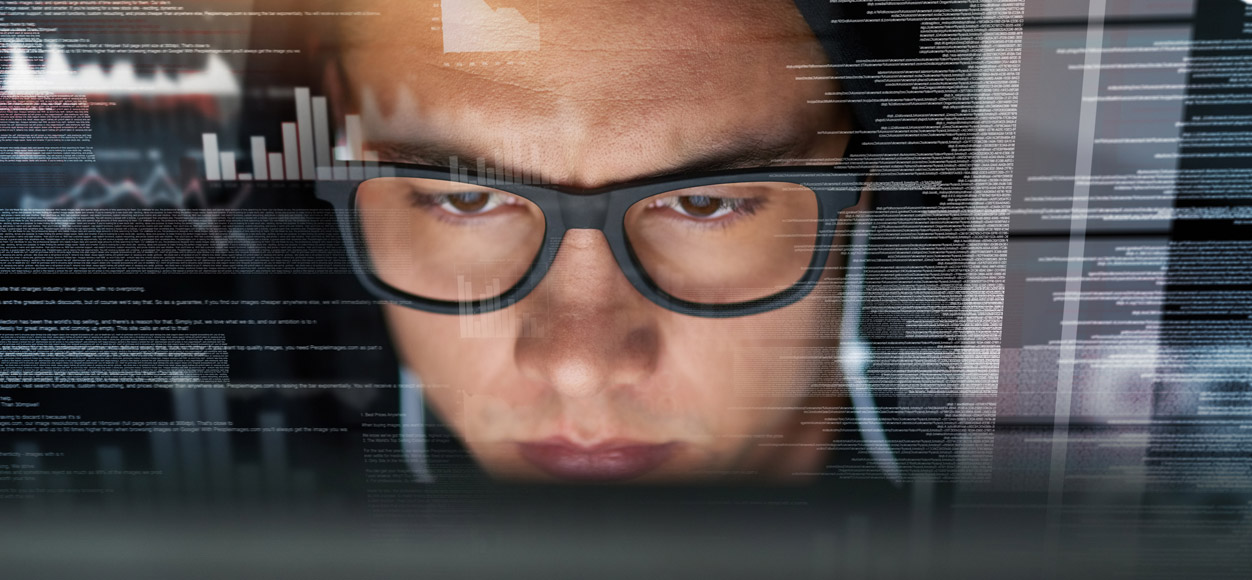
| Targeting devices/networks | Attacks aimed at damaging or gaining unauthorized access to systems |
|
|---|---|---|
| Using devices for crimes | Devices used as tools to commit other illegal activities |
|
| Financial cybercrime | Crimes that target financial assets and transactions |
|
| Invasion of privacy | Crimes focused on unauthorized access to personal data or spying on individuals |
|
Types of Cybercrime
Cybercrime is a broad category that covers everything from identity theft to ransomware attacks. Here are the main types of cybercrimes you should watch out for.
1. DDoS Attacks
A distributed denial-of-service (DDoS) attack is a type of cyberattack that uses multiple compromised devices (often part of a botnet) to overwhelm a target server, network or website with excessive traffic. A denial-of-service (DoS) attack operates on a smaller scale, using a single source to flood the target with traffic.
The goal of these attacks is to exhaust the target’s resources, causing it to slow down, crash or become completely unavailable. It’s similar to a crowd blocking the entrance to a building, making it impossible for anyone to get in or out, shutting down operations.
DDoS attacks are often used to disrupt businesses, websites or entire networks for various reasons, including extortion, protest or sabotage. These attacks can have significant financial and reputational consequences for businesses and service providers.
2. Domain Squatting
Domain squatting, also known as cybersquatting, happens when someone registers a domain name that’s identical or very similar to a well-known brand, business or person, with no intention of using it for legitimate purposes. Instead, the squatter typically tries to sell it back at an inflated price or uses it to mislead visitors.
Domain squatting is illegal in the U.S. under the Anticybersquatting Consumer Protection Act (ACPA) of 1999 because it exploits the reputation of others and can trick users into scams, fake sites or phishing attempts. Think of it like someone stealing your house number and putting it on their front door to confuse visitors — it’s deceptive and risky..
4. Identity Theft
Identity theft occurs when a cybercriminal gains access to your personal information to steal funds, access confidential information or commit tax or health insurance fraud. They can also use your name to open a phone or internet account, perform a criminal activity or claim government benefits.
Cybercriminals may accomplish identity theft by hacking to uncover your passwords, retrieving personal information from social media or sending phishing emails.
5. Cyberstalking/Cyberbullying
Cyberstalking is the use of the internet, social media, email or other digital platforms to persistently harass, threaten or intimidate someone. Unlike traditional stalking, cyberstalking allows the perpetrator to invade someone’s life remotely, often anonymously, making it harder to track or stop.
Cyberstalkers may engage in various harmful behaviors, such as:
- Sending threatening or abusive messages
- Spreading false information or rumors about you
- Hacking into personal accounts or devices to gather information
- Tracking your online activity or using social media to monitor your whereabouts
The intent is usually to cause emotional distress, fear or embarrassment. In some cases, cyberstalking can escalate to physical stalking, making it a serious crime. Many countries have laws in place to protect individuals from this type of online harassment.
Cyberbullying, on the other hand, typically targets children or teenagers and involves repeated insults, humiliation or exclusion online. While it may not always include threats, it can still have severe emotional effects. Sometimes cyberbullying crosses into criminal behavior, but laws vary by state, and the U.S. has no federal law against it.
6. Social Engineering
Social engineering involves cybercriminals making direct contact with you, often by phone or email, to gain your trust. They usually pose as a customer service agent so you’ll divulge sensitive information, such as a password, your employer or banking details.
Cybercriminals may research you online and attempt to add you as a friend on social media. Once they access an account, they can sell your information or secure accounts in your name.
7. PUPs
PUPs are a type of malware, but they are generally less dangerous than other cybercrimes. Instead of stealing sensitive data or locking your files, PUPs typically slow down your device, display unwanted ads or modify system settings, such as changing your default search engine or uninstalling preinstalled apps.
That said, some PUPs can include spyware or adware, so it’s wise to use antivirus software and carefully review downloads to avoid accidentally installing them.
8. Trojans
Trojans are a type of malware that disguise themselves as harmless files, apps or software to trick you into installing them. Once inside your system, they can steal data, give hackers access or download more malicious programs.
Often mistakenly called “viruses,” Trojans don’t spread on their own — they rely on tricking you into letting them in. Think of them like a delivery package that looks normal but hides a burglar inside.
9. Phishing
Phishing is a type of cybercrime where attackers pose as legitimate organizations or individuals to trick you into revealing sensitive information, such as passwords, credit card numbers or personal identification details. This is often done through deceptive emails, text messages or fake websites that appear trustworthy.
10. Cryptojacking
Cryptojacking occurs when hackers secretly use your computer, phone or smart device to mine cryptocurrency without your consent. They do this by running hidden code that drains your processing power and electricity.
The biggest threat isn’t stolen data but stolen resources — your system slows down and overheats, and your energy bills can rise while criminals pocket the profits. It’s like someone plugging their electric car into your outlet every night without asking.
11. Prohibited/Illegal Content
This cybercrime involves cybercriminals sharing and distributing inappropriate, highly distressing and offensive content.
- Offensive content includes sexual activity between adults, videos depicting intense violence and recordings of criminal activity.
- Illegal content includes materials advocating terrorism-related acts and child exploitation.
This type of content exists both on the everyday internet and on the dark web. These threats underscore the importance of internet safety for kids, especially with more children using TikTok and other social platforms at a young age.
12. Online Scams
Online scams usually appear in the form of ads or spam emails offering rewards or unrealistic amounts of money. They are designed to entice users into clicking, which can lead to malware infections that compromise personal information.
13. Exploit Kits
Exploit kits need a vulnerability — essentially a bug in the software code — to gain control of your computer. They are ready-made tools that cybercriminals can buy online and use against anyone with a computer. Exploit kits are regularly upgraded, much like standard software, and are available on dark web hacking forums.
14. Ransomware Attacks
Ransomware attacks are a form of cybercrime where malicious software encrypts files or entire systems, rendering them inaccessible. The attackers then demand a ransom, usually in cryptocurrency, in exchange for the decryption key that will allow the victim to regain access to their data.
These attacks can have severe consequences, including substantial financial loss, permanent data loss and reputational damage for businesses.
Categories of Cybercrime
- Property: This cybercrime category resembles a real-life situation where a criminal illegally obtains your bank or credit card info. The hacker may steal your financial details to access funds, make purchases online or run phishing scams to get more of your personal data. They could also use malicious software to infiltrate webpages that contain confidential information.
- Individual: This category of cybercrime involves one person distributing malicious or illegal information online. This can include cyberstalking, distributing pornography and trafficking.
- Organization: Cybercrimes against organizations typically involve hacking into company networks to steal intellectual property, customer data or financial information. Ransomware attacks, where hackers lock company systems until a ransom is paid, are a growing threat to businesses.
- Government: This is the least common type of cybercrime, but it is the most serious offense. A crime against the government is also known as cyberterrorism. Government cybercrime includes hacking government websites or distributing propaganda. The perpetrators are usually terrorists or hostile foreign governments.
Cybercrime Statistics
Cybercrime has significantly impacted the economies of many nations. According to IBM’s Cost of a Data Breach Report 2025, the global average cost of a data breach is $4.4 million.
Here are some other notable statistics from the FBI’s recent Internet Crime Report:

-
- In 2024, the FBI’s Internet Crime Complaint Center (IC3) received 859,532 complaints of internet crime, highlighting the increasing scale of online threats.
- Reported financial losses from cybercrime exceeded $16.5 billion in 2024, marking a 33% increase compared to 2023.
- The most frequently reported cybercrimes were phishing and spoofing, extortion and personal data breaches, showing the prevalence of social engineering and data theft.
- Victims aged 60 and older experienced the highest financial losses — totaling nearly $5 billion — and also filed the most complaints of any age group.
- The states with the highest number of cybercrime complaints were California, Texas and Florida, demonstrating the widespread impact of these issues across large populations.
- Since its establishment in 2000, the IC3 has compiled over 9 million complaints from the public, providing valuable data that law enforcement uses to track and fight internet-enabled crimes.
Emerging Cybercrime Trends for 2025
Cybercrime is evolving rapidly, fueled by new technologies, shifting tactics and changing motivations among criminals. Attackers are finding new ways to exploit vulnerabilities in businesses, governments and individuals. Here are some critical trends shaping the landscape in 2025.
The Rise of AI-Powered Attacks
Criminals are using AI to generate convincing phishing emails, create deepfake videos and carry out synthetic identity theft. Adaptive malware can even adjust in real time to evade detection. Compared to just a few years ago, AI-driven attacks have surged, making them one of the fastest-growing cybercrime tactics.
Double Extortion and Multi-Stage Ransomware
Modern ransomware now goes beyond encrypting data. Attackers also steal sensitive files and threaten to leak them, forcing victims to pay for both decryption and privacy. Some campaigns even involve multiple ransom demands at different stages of the attack.
Supply Chain and Remote Work Risks
Weaknesses in third-party vendors and remote work infrastructure are prime targets. High-profile attacks on software providers demonstrate how one breach can ripple across thousands of businesses. Remote endpoints, which are often less secure, remain a favorite entry point for criminals.
Expansion of IoT/Edge Attacks, 5G and Quantum Threats
Every internet-connected device — from smart home gadgets to medical equipment — can be a target for hackers. Even devices like cameras, thermostats or wearables could be exploited if they’re not properly secured. The rollout of 5G networks makes it easier for billions more devices to connect at high speed, but this also creates a much larger attack surface for cybercriminals.
Looking ahead, quantum computers could one day crack the encryption that safeguards our online data today. To prepare for this, experts are developing post-quantum cryptography, which aims to provide stronger encryption that can withstand attacks from these future supercomputers.
Insider Threats and Hybrid Work Vulnerabilities
Employees, contractors and remote workers are an increasing source of data breaches — sometimes by accident, sometimes intentionally. Behavioral analytics, data loss prevention (DLP) tools and zero-trust security frameworks are becoming essential defenses.
Cybercrime-as-a-Service (CaaS)
Cybercrime-as-a-Service (CaaS) is an underground business model where criminals sell ready-made attack tools — like ransomware kits, phishing kits, exploit bundles and botnets — often on a subscription or pay-per-use basis. This crime economy democratizes cybercrime, letting even low-skilled attackers launch sophisticated campaigns for a fee.
Real-world CaaS examples:
- LockBit: Responsible for 10% of all publicly reported ransomware attacks in 2024, earning over $200 million in ransom payments
- BlackCat/ALPHV: Carried out the Change Healthcare attack in early 2024, exposing data from 192+ million Americans and collecting a $22 million ransom
How to Protect Yourself Against Cybercrimes
Protecting yourself against cybercrimes can feel daunting, but it’s quite simple. By taking proactive steps, you can significantly reduce your risk of falling victim to these attacks.
1
Be vigilant when browsing websites: Always pay attention to the website’s URL and look for indicators of security, such as “https://” and a padlock icon. This can help you avoid phishing sites and other malicious platforms.
2
Flag and report suspicious emails: If you receive emails that seem unusual or ask for personal information, report them to your email provider. Taking this action helps protect you and others from potential scams.
3
Never click on unfamiliar links or ads: Unknown links can lead to malware infections or phishing attempts. Always hover over links to check their legitimacy before clicking, and avoid clicking on anything that looks suspicious.
4
Use a VPN whenever possible: A virtual private network (VPN) encrypts your internet connection, making it harder for cybercriminals to intercept your data, especially on public Wi-Fi networks.
5
Ensure websites are legitimate before sharing information: Before entering any personal information, verify the website’s credibility. Look for reviews or use reputable sources to confirm its legitimacy.
6
Keep antivirus software up-to-date: Regular updates to your antivirus software help protect your devices from the latest threats by detecting and removing malware before it causes harm.
7
Staying vigilant and implementing protective measures is essential to safeguard against cybercrimes. For comprehensive security, consider using Panda Dome antivirus, which offers robust protection against various threats.
Cybercrime Prevention FAQ
What Are the Most Common Types of Cybercrime to Watch For?
Some of the most common examples of cybercrime include:
- Phishing scams (fake emails or messages intended to steal data)
- Malware and ransomware (malicious software that infects devices)
- Identity theft (using stolen personal info to commit fraud)
- Online fraud (like fake shopping sites or job scams)
- Social engineering attacks (tricking people into revealing sensitive info)
If you’re online, you’re a potential target, so staying alert matters.
How Does Social Engineering Differ From Hacking in Cybercrime?
Social engineering relies on manipulating people, not technology. Think of it as psychological trickery, like pretending to be tech support to get your password. Hacking, on the other hand, involves exploiting technical flaws in systems or software to gain unauthorized access, steal data or cause damage.
Why Is Ransomware Considered One of the Most Dangerous Cyber Threats?
Ransomware locks down your files and holds them hostage, often without any guarantee you’ll get them back — even if you pay the ransom. Ransomware can paralyze hospitals, shut down businesses and cause massive financial damage in minutes. It’s fast, costly and ruthless, which makes it one of the most dangerous cyber threats out there.
What Is the Fastest-Growing Type of Cybercrime?
Ransomware is currently the fastest-growing type of cybercrime. Experts predict it could cost victims around $275 billion annually by 2031, with a new attack occurring roughly every two seconds as criminals continually refine their malware and extortion tactics.
What Role Does AI Play in Cybercrime?
Cybercriminals are increasingly using AI to make attacks more convincing and scalable, from generating deepfakes to crafting highly personalized phishing messages. AI can also assist in automating reconnaissance, vulnerability scanning and even writing malicious code, lowering the skill level needed to launch complex attacks.
Are Remote Workers More Vulnerable to Certain Types of Cybercrime?
Yes, remote workers tend to be more exposed to risks like phishing, account takeovers and malware infections. Contributing factors include weaker device security, the use of unsecured home or public Wi-Fi and unvetted personal devices. Additionally, remote workers usually lack immediate oversight or corporate-grade network protections, making it easier for attackers to exploit security gaps.






