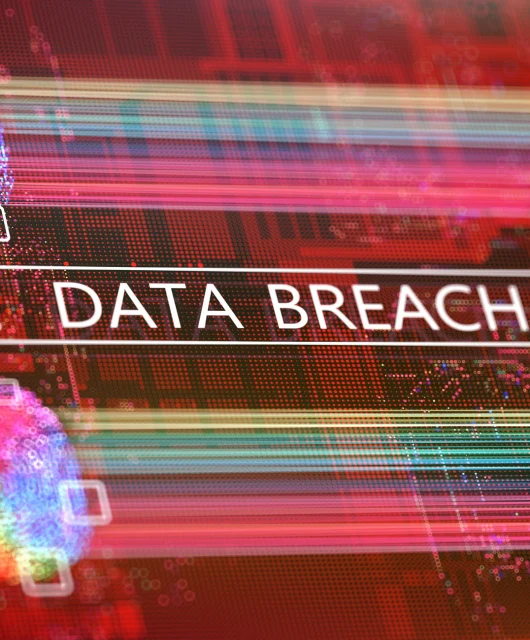Dealing with malware infections can be a nightmare because the stakes are high. Make a mistake and you may be robbed, defrauded or blackmailed.
Large businesses are attacked virtually every day as hackers and malware attempt to break through their defences. Faced by this constant danger, they have developed effective processes that help to minimise damage. For home users, their experience can help to better protect yourself at home too.
Most businesses follow a basic three-step plan when they suspect a malware infection.
Step #1 – Disconnect
Almost all malware is ‘caught’ via the internet, visiting a compromised website, downloading an infected file, or opening a contaminated email attachment. Once installed, malware will often try to download additional instructions, or to transmit sensitive information to a remote server.
To help minimise the potential damage caused by malware, your first step is to disconnect your device from the internet. Unplug any ethernet cables and disable WiFi on the affected device – this contains the infection and prevents it from spreading to your other devices on the same network. You can find instructions for disabling WiFi network connections here:
Step #2 – Disinfect
The next step is to remove the malware from infected devices. This is always done using a virus disinfection tool that scans affected computers and attempts to remove any detected malware automatically. You can download the free Panda Cloud Cleaner virus disinfection tool here.
The disinfection app will scan your computer for malware and attempt to remove it automatically. Panda Cloud Cleaner will display an alert about any infections that could not be removed, along with instructions on what to do next.
Because your computer is currently disconnected from the internet, you may need to do the download on another device and copy it across on a USB drive. When the file has been transferred, DO NOT reuse the USB drive until you have scanned it for malware, otherwise you may end up infecting other machines by accident.
Step #3 – Protect
The best way to limit damage by malware is to prevent an infection in the first place. Most businesses use multiple cybersecurity tools to increase their level of protection.
The most important security tool for any computer, business or personal, is an anti-malware application. As well as providing on-demand virus scanning like the Cloud Cleaner tool, anti-malware detects and blocks malware before it can be installed on your device. You can download a free trial of Panda Dome to get protected immediately.
You should also stay on top of software updates and operating system patches. Keeping your systems up-to-date helps to block many of the system weaknesses that malware exploits to steal your data. Most businesses carry out these updates at least once every month – something you should seriously consider for yourself too.
Once your computer has been disinfected and protected, you can safely rejoin the internet.
As you can see, corporate guidelines for dealing with malware are simply common sense. And if you follow this simple three stage process, you can reduce the most damaging effect of a virus infection.