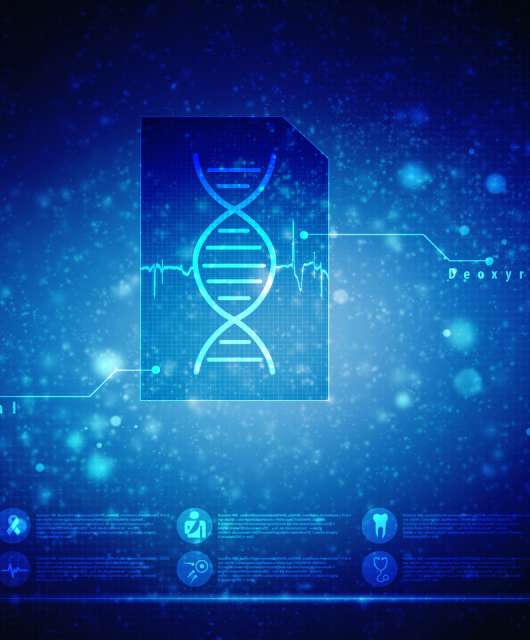Over the last two decades, home internet morphed from a luxury to a utility. Couple years ago, even Congress finally acknowledged that broadband is essential and it must be accepted as a utility as other vital home services such as electricity, gas, water, etc. Governments around the globe are looking for ways to treat broadband as a utility by establishing blackout prevention strategies and network infrastructure support and replacement. And while they do that, the newest member of the utility family is one of the most unpredictable. Electrical and gas blackouts do not happen very often. Still, almost anyone complains of slow internet way too often than they should, especially since the beginning of the pandemic in 2020, when people truly realized how crucial the internet could be for daily life.
Most people, who experience slow or unreliable internet speeds at home, hurry up to blame the local Internet Service Provider (ISP). However, ISPs do not always deserve to get all the blame for slow or unstable internet connectivity. In many cases, people just rush out to move onto the next tier of speed offered by an ISP and end up spending more money, hoping that their slow internet woes will go away. However, most of the time this does not help at all. Many forget that ISPs are simply internet outlets for homes. And speeds and reliability can often be limited by other factors such as dated equipment, viruses, constantly increasing number of intelligent devices used in a household, house building materials, weather conditions, etc.
Here are a few things to consider before calling your ISP and requesting them to increase your speeds… and your bill.
-
Dated networking equipment
If your router is older than your dog or your children, the chances that this is the reason for your unreliable home internet are pretty high. The wireless internet is now well into adopting WiFi 6 and 6E standards, and your router may be stuck in the 00s. You may want to head down to your local tech shop to purchase more up-to-date equipment.
-
Dated connected devices
Sometimes, internet slowness is not because of the internet but because of older connected devices. If your laptop or PC, or Mac has not been refreshed recently, your equipment might be the one that is causing the slowness in your connection. Getting a new device might be the solution for your slow speeds.
-
Distance from the router or WiFi access point
People are becoming increasingly reliant on the internet, and sometimes they end up in parts of the house that do not have that good coverage. You can fix that by installing mesh WiFi routers or a network extender that can help you blanket your whole home and get you decent network speeds anywhere on your property.
-
Smart devices
The more connected intelligent devices you have at home, the more it affects your internet speeds. For example, room lights can be connected, temperature sensors, surveillance video cams, smart thermostats, smart doorbells, garage door openers, etc. And that is on top of all the laptops, smartphones, PCs, and other equipment used for streaming. While none of these devices is a vast data consumer, all these devices affect internet performance.
-
Weather
The weather can be a severe problem to internet speeds, especially satellite connections. Even clouds can prevent your antenna from beaming the internet signal, causing slow or unreliable speeds. If your equipment is up-to-date, but the weather is terrible, you may want to call your ISP – they will at least confirm that the weather is causing the troubles.
-
Malware
If you have infected intelligent devices at home, you could experience a significant decrease in internet speeds. This is because the malicious code might be using a chunk of your traffic to send or download data. Or your computer might be so busy dealing with those malicious background processes that it affects the overall performance of your device, making you think that your internet is slow. The best way to be on the safe side is always to have reliable antivirus software on all your smart devices.
-
VPN
If you’ve gone through all the possibilities and your internet continues to be unstable, your VPN provider may be limiting you. For example, if you are using VPN to connect to your work or school server, the limitations and slowness might be coming from them. Of course, using VPN is essential if you want to keep your privacy, but it is also necessary to have VPN that does not limit your internet speed and lets you browse at the same speed rates as if your connection was not going through a VPN.
Internet slowdowns sometimes occur because of problems within your ISP’s infrastructure but could also come from your house. The best way to identify the problem is to go through all the possible scenarios, measure your speed with Ookla and MLab and troubleshoot until you are fully satisfied. And if you’ve tried everything and are not yet happy with your internet quality, you may reconsider switching your ISP. Broadband is a utility, and as such, it needs to function correctly. You can check out the FCC National Broadband Map to learn more about your home internet options available at your location.