
A few days ago, we discussed the changes to the Gmail privacy policy, and today we want to take a look at another popular webmail service: Outlook (formerly Hotmail).
How to improve the privacy of your Hotmail account
There are several things you can do to improve the privacy of your Outlook account. First, from your inbox go to ‘More mail settings’.
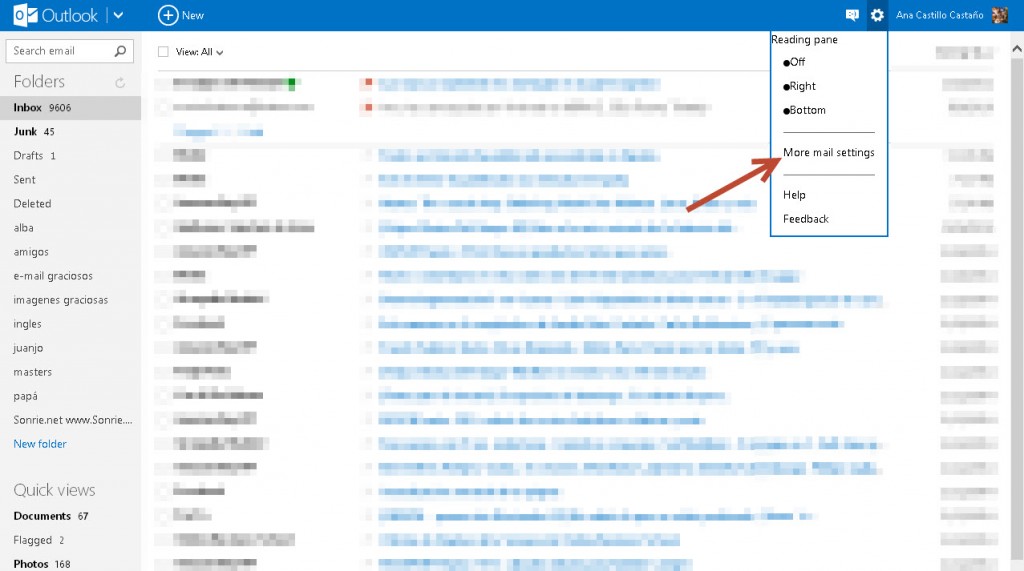
This gives you a range of options, some of which can help you improve the privacy of your account.  For example, in ‘Safe and blocked senders’ you can decide who can contact you and who can’t. You can also configure safe mailing lists.
For example, in ‘Safe and blocked senders’ you can decide who can contact you and who can’t. You can also configure safe mailing lists.

It is easy to add an address to the list of ‘Blocked senders’. Just enter the address and click ‘Add to list’.

The ‘Advanced Privacy settings’ also give you useful options. The ‘Auto-complete suggestions’ option lets you choose whether Outlook suggests addresses from your list of contacts or anyone that you have communicated with at sometime or other.

As you can see, there are numerous options to customize your Outlook settings. In just a few minutes you can ensure that the service is more secure and better adapted to your needs.




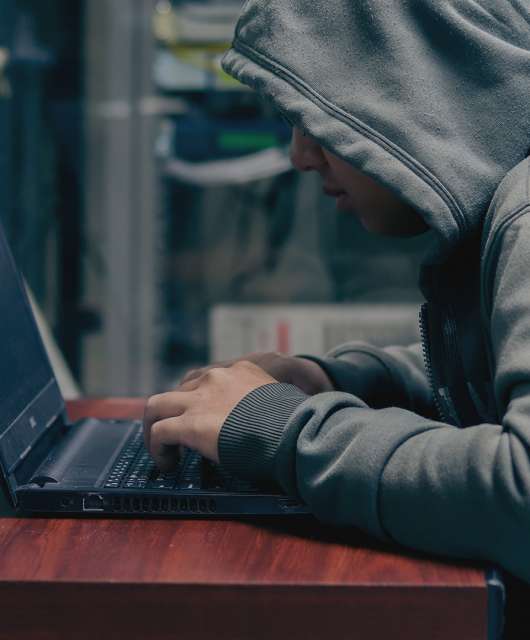

6 comments
All very well but my outlook (mail live) has gone insane. Everything has been tried everything even reinstalling windows essentials. No help available from outlook little info scouring forums. have ye any ideas?
thank you for sharing information
Thanks a lot for your feedback!
Kind regards,
Panda Security.
I am using hotmail account. Now need to update my account with out change my email address.
Just need to get into my account
I have a new phone but it won’t let me log into my hotmail account please help