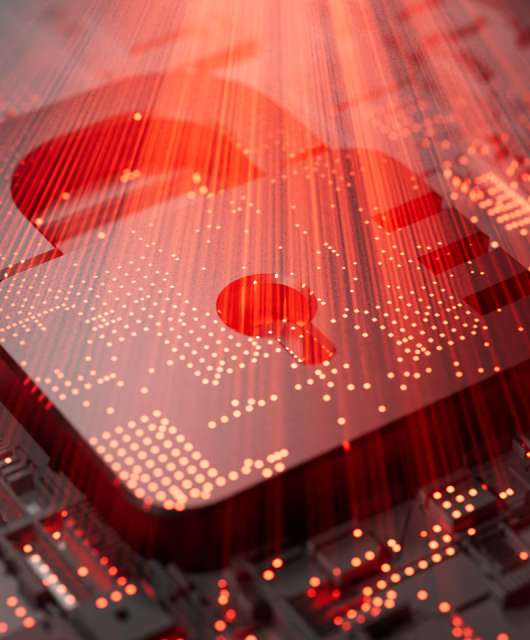Mobile devices are now a key part of our personal and professional lives. But the fact that we carry smartphones in our pockets (or bags!) means that we treat them slightly differently to other gadgets like computers and laptops. They quickly become personal devices – even if they are given to us as part of our job.
This means that we use our smartphones slightly differently, sometimes taking a more relaxed approach to security – even when using them to work remotely. Cybercriminals use this against us, targeting more of their attacks at mobile devices to gain access to more valuable systems, like those we use at work.
Here are four ways that hackers may try to attack your employer through your smartphone:
-
Cross-Device Social Engineering
Because of the number of fake emails we receive, most of us have become quite good at identifying phishing and spam messages. To help prove their credibility, many organizations now send duplicate messages to our mobile devices, such as push notifications or SMS texts repeating key information and instructions.
Hackers know that they too can increase the apparent credibility of their phishing messages by doing exactly the same thing. So next time you receive an email and a mobile notification, take a moment to check if it is real – or if someone is trying to scam you.
-
Fake Apps
Fake apps are specifically designed to look useful – but at the same time they may be stealing sensitive personal details like passwords. Often they are deliberately created to mimic a popular “real” app in the hope of tricking people into downloading them.
Mobile app store providers are generally very good at preventing fake apps being published, but occasionally a few slip through the review process. However, you must stay vigilant and check carefully before installing any app – especially if you obtain it from somewhere other than an official app store.
-
Outdated Software
Android and iOS, the two most popular smartphone operating systems, are both updated regularly. These updates often add exciting new features, but in the background, they also include important patches to fix security issues that could be used by hackers to break into your phone – and your company network.
You should regularly update your phone software and apps to help close these loopholes and to better protect yourself.
-
Spyware
Cybercriminals will use any of these three techniques to try and install spyware on your smartphone. Spyware runs in the background stealing sensitive personal information, particularly passwords and payment details, and sends it back to the hacker.
Hackers can use the information they gather to launch other cyberattacks, such as breaking into your company network – or to empty your personal bank account.
Protect yourself
Protecting yourself and your employer takes a combination of awareness and security tools. Your smartphone may feel like a personal device, but you need to take special care when using it for work, looking for the tell-tale signs of a scam every time you receive a message or install an app.
You can then double-up your defenses with a free mobile anti-malware tool like Panda Dome Free Antivirus for Android. Free Antivirus for Android can scan your smartphone for spyware and help you remove it safely to stop hackers in their tracks.
And if you’d like to learn more, check out our article 8 Mobile Security Tips to Keep Your Device Safe.