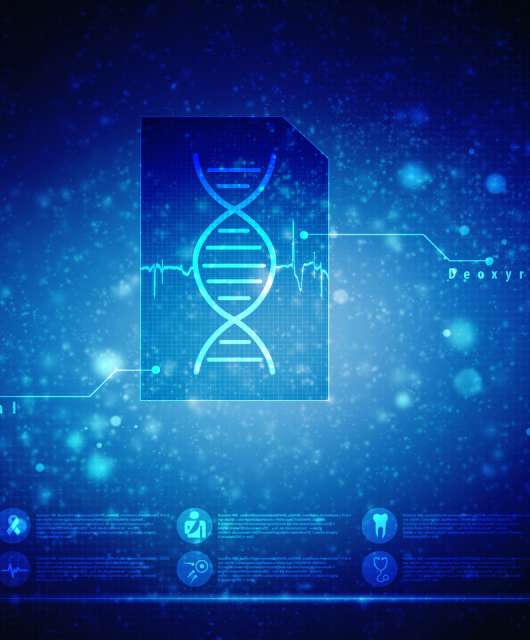As part of ongoing development, Microsoft has been trying to make the Windows 11 user experience more ‘app like’. The idea is to make the Windows interface more intuitive – and therefore easier to use.
Introducing the Windows Settings app
As part of this strategy, Microsoft introduced the Windows Settings app. This app is where users can adjust things like screen resolution, install a new printer or tweak their WiFi network settings.
As you would expect, all these adjustments are quick and easy to achieve. But what you may not realize is that some settings are still not available in the Settings app.
Back to the Control Panel
These ‘missing’ configuration options can only be found, and adjusted, in the Control Panel. The Control Panel is a legacy aspect of the Windows operating system, first introduced way back in 1985.
The Settings app was created for Windows 8, released in 2012. At the time, Microsoft said that all Windows operating system configurations would eventually be integrated. However, nearly 30 years later, the Control Panel is still alive and well – and essential for advanced settings.
Earlier this year, it was claimed that Microsoft would be deprecating (retiring) the Control Panel imminently. However, these references were quickly removed from the Microsoft support website. So it seems that the Control Panel will be with us for a little longer yet.
Does it really matter?
For most users, the ongoing existence of the Control Panel will be of no interest. Almost all of the configurations you will ever need to change can already be found in the Settings app. And in the unlikely event that you do need to refer back to the Control Panel, there are plenty of tutorials and help videos to point you in the right direction.
Still stuck? Can’t find the right setting for your Windows computer? Don’t forget that you can always contact one of Panda’s dedicated technical support consultants. You can find more about the AnyTech365 support service here.