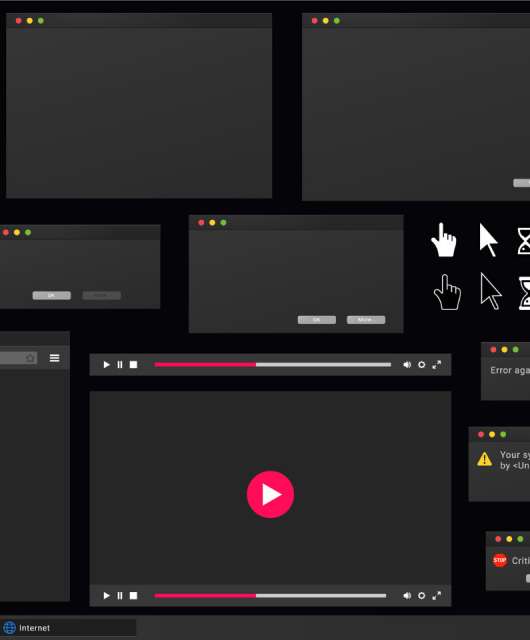There are literally millions of smartphone apps in existence, allowing you to do virtually anything from the palm of your hand. In fact, the humble smartphone has become the primary computing device for many people today.
The vast majority of these apps are perfectly safe, but there are bad apps out there. Apps that steal data, track your location without permission, or secretly share sensitive information with third parties for instance.
Worse still, these apps may look and act like the real thing, so you don’t even realise there’s a problem. So how can you avoid making the mistake of downloading a bad app?
Only use official app stores
For iPhone users, there is only one place to download apps – the official Apple App Store. Every app listed is checked by Apple to ensure that it is malware-free – and in most cases this process works very well.
Android users have a lot more choice – they can download and install software from any website or app store that they choose. But this flexibility brings an increased risk of installing a compromised app, or another threatening software bundled on a legitimate one.
For this reason you should only ever download and install apps from official app stores like Google Play, the Amazon Appstore or the website of your handset manufacturer like Samsung. Each of these stores carry out checks on the quality and security of the apps available, offering a good degree of protection against malware.
You should never install apps from an unrecognised website. In fact, you should only install apps from one of these official, well-known app stores.
Ensure you have mobile anti-malware installed
As previously mentioned, most bad apps are very clever – the longer you have them installed, the more of your data they can steal. They will do everything possible to deflect attention so that you don’t notice there’s anything wrong.
It is possible to have malware installed on your phone for months – or maybe even years.
The biggest mistake most Android phone owners make is to leave their handset unprotected. Anti-malware, like Panda Mobile Security, can scan your smartphone for these bad apps and advise you that there is a problem. You then have early warning about malware – and the opportunity to delete it before your data is stolen.
You should also consider choosing a mobile security tool that uses a secure VPN service to protect your web traffic. A product like Panda Dome Advanced automatically blocks traffic to compromised websites (and dodgy app stores) – which means your data can’t be stolen, and you cannot download bad apps by accident.
Be sensible
The biggest mistake most people make is to simply download and use apps without thinking. By not stopping to think about where an app came from, or to check that the app is safe before installation, people are creating serious problems for themselves.
The good news is that a comprehensive mobile security service adds a layer of additional protection for when you forget to check where an app came from.
The final mistake people make? Not taking immediate action. Click here to download free antivirus for Android now.