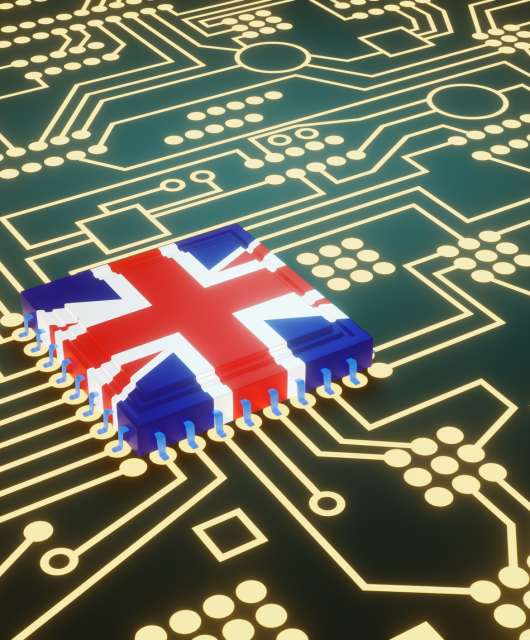In an age where productivity and efficiency rely heavily on the performance of our computers, a slow system can be highly frustrating. Viruses, malware, and cluttered files can cause computers to slow down significantly, impacting your ability to work effectively or even perform basic functions. In this article, we will discuss how antivirus software can speed up your computer, improve performance, and help you maintain a smooth-running system.
By using effective antivirus programs and implementing optimization tips, you can transform a sluggish machine into a speedy, efficient device. Let’s dive into the steps and strategies to help speed up your computer using antivirus software.
Why a Slow Computer Needs an Antivirus Check
Viruses and malware are among the leading causes of reduced computer speed. These harmful programs can hide in the background, consuming system resources, modifying essential settings, and even accessing personal information. Left unchecked, they can bring even the most powerful computers to a halt. Regular antivirus checks are essential to detect and remove these threats, enabling your computer to run at peak efficiency.
The Role of Antivirus in Computer Performance
An antivirus program works by scanning, identifying, and removing viruses, malware, spyware, and other harmful entities. Here’s how it directly contributes to improving your computer’s performance:
- Detection and Removal of Malware: Antivirus software identifies and removes various forms of malware that may be slowing down your computer.
- System Optimization: Many antivirus solutions offer features like system cleanup, which remove junk files, temporary files, and redundant data.
- Firewall Management: Antivirus programs often include firewall settings that help monitor incoming and outgoing traffic, blocking harmful requests and protecting against malicious access.
- Real-Time Protection: Antivirus software continuously scans your system in real-time, preventing infections from occurring and keeping your computer running smoothly.
Choosing the Right Antivirus for Speed and Performance
With many antivirus options available, it’s essential to select one that not only provides robust protection but also includes optimization tools to improve your system’s speed. Look for these features when choosing an antivirus:
- Lightweight and Efficient: Avoid antivirus programs that consume excessive CPU and RAM, which can slow down your computer even further.
- Real-Time Scanning Capabilities: This ensures that threats are detected and removed immediately, preventing performance issues.
- Additional Optimization Tools: Some antivirus programs come with extra tools for defragmentation, registry cleaning, and system cleanup.
- Automatic Updates: An antivirus with automatic updates ensures you always have the latest virus definitions, which is crucial for detecting new threats that can harm your system’s speed.
Steps to Speed Up Your Computer Using Antivirus Software
1. Perform a Full System Scan
A full system scan is crucial to locate hidden malware and other harmful files affecting your computer’s performance.
- Launch your Antivirus Program: Open the antivirus and navigate to the scan settings.
- Select Full Scan: Choose the “Full System Scan” option. While a quick scan is faster, a full scan is more thorough and will identify threats that may be deep-rooted in your files.
- Review Results: After the scan, review the detected threats and allow the antivirus to remove or quarantine these files.
2. Enable Real-Time Protection
Real-time protection is an essential feature that continuously scans files and applications in real time, ensuring threats are detected and removed before they affect your computer’s speed.
- Turn on Real-Time Scanning: Go to your antivirus settings and enable real-time protection.
- Adjust Settings for Optimal Performance: Some antivirus programs allow you to adjust real-time protection to balance performance and security. Select the appropriate level for your system’s needs.
3. Schedule Regular Scans and Updates
To keep your computer running smoothly, it’s essential to schedule regular scans and ensure your antivirus software is always up-to-date.
- Set Up Scheduled Scans: Most antivirus programs allow you to schedule scans. Choose a time when you’re not actively using your computer, such as early morning or late at night.
- Enable Automatic Updates: Virus definitions are updated regularly to include new threats. Enable automatic updates to keep your antivirus current, which is crucial for optimal protection.
4. Utilize Built-in Optimization Tools
Many antivirus programs come with built-in tools for optimizing system performance. Some of the most effective optimization features include:
- Disk Cleanup: Removes temporary files, cache, and junk files that accumulate over time, freeing up space and improving performance.
- Registry Cleaner: Fixes registry issues that could be causing system slowdowns.
- Defragmentation Tools: Some antivirus programs come with tools to defragment your hard drive, improving the speed of data retrieval.
5. Configure Firewall Settings
Firewalls are essential for controlling data access to your computer. Configuring the firewall settings in your antivirus can block unwanted access, reduce the risk of attacks, and help prevent speed loss.
- Enable the Firewall: Go to your antivirus settings and enable the firewall if it’s not already active.
- Review Incoming and Outgoing Connections: You can monitor and control network connections, blocking those that seem suspicious or unnecessary.
6. Use Game Mode or Silent Mode for Better Performance
When you need uninterrupted performance, such as during gaming or video editing, you can activate Game Mode or Silent Mode available in some antivirus programs. This feature temporarily disables notifications and lowers resource usage, allowing your computer to perform more efficiently.
- Enable Game Mode or Silent Mode: Go to settings and look for these options. Activating this mode can make a noticeable difference in performance during high-demand activities.
Best Practices for Maintaining a Speedy and Secure Computer
1. Uninstall Unnecessary Programs
Unused applications take up disk space and can contribute to slower performance. Regularly uninstalling these programs through your system settings or using an uninstaller tool provided by your antivirus can help free up valuable resources.
2. Clear Browser Cache and Cookies
Temporary internet files, cache, and cookies stored by web browsers can also impact your computer’s performance. Clearing these files regularly helps maintain speed and optimize browsing.
- Go to Browser Settings: Access the settings or options menu in your browser.
- Clear Cache and Cookies: Look for the option to clear browsing data, then select the cache and cookies options to remove these files.
3. Update Operating System and Software
Outdated software can expose your computer to security risks and impact performance. Regularly updating your operating system and applications ensures compatibility with your antivirus and provides a smoother experience.
4. Monitor System Resource Usage
Monitoring your system’s CPU, memory, and disk usage can provide insights into applications that may be causing slowdowns. Most antivirus programs include a task manager or system monitor to help you view and manage resource-heavy applications.
Additional Tools to Speed Up Your Computer
Aside from antivirus programs, consider using additional tools designed to optimize your computer’s performance:
- Disk Cleanup Utilities: Programs like CCleaner can help remove unnecessary files and free up space.
- Defragmentation Tools: Windows comes with a built-in defragmentation tool, and additional tools are available to speed up data retrieval.
- Startup Managers: Control which programs start automatically with your computer, as too many startup programs can slow down your boot time.
Conclusion: Boost Your Computer’s Speed with Effective Antivirus Use
Using antivirus and antimalware software not only secures your system from harmful viruses and malware but also enhances its speed and overall performance. With features like real-time scanning, disk cleanup, and firewall management, antivirus solutions provide a robust way to keep your computer running smoothly. By following the steps outlined here—such as scheduling regular scans, utilizing optimization tools, and managing system resources—you can maintain a fast and efficient computer for years to come.