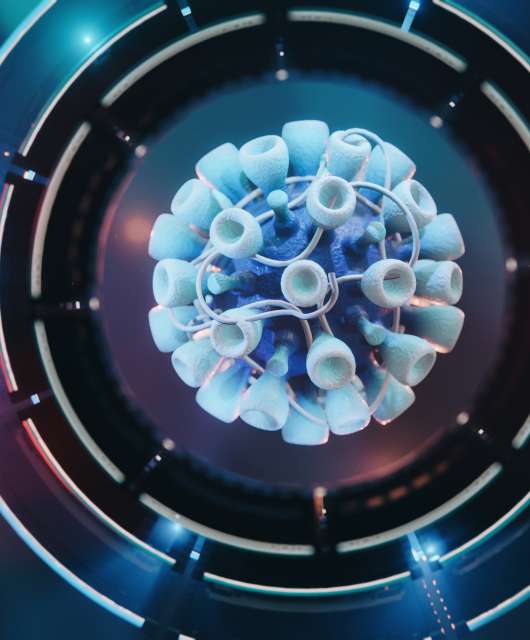In the vast expanse of the digital world, a silent and often invisible tracker is constantly collecting information about you: your digital fingerprint. Just like a physical fingerprint uniquely identifies an individual, a digital fingerprint is a unique identifier that can be used to track and identify your online activities across different websites and devices.
Digital fingerprints can be helpful for things like stopping fraud and showing you ads you might like. But often, they’re used to secretly track what you’re doing online. Here’s everything you need to know about digital fingerprints, their risks and how to protect yourself.
What Is a Digital Fingerprint?
A digital fingerprint is a unique identifier that silently follows your every move online, painting a detailed portrait of your digital habits. This identifier isn’t a physical object but a string of characters generated from the data your devices leak as they interact with websites and apps.
Every device connected to the internet leaves behind traces of information, like the type of browser you use, your operating system, screen resolution, IP address and even the fonts installed on your computer. Websites and apps can collect this data and combine it to create a unique digital fingerprint that identifies your device and, by extension, you.What Are Digital Fingerprints Used For?
Digital fingerprints serve a variety of purposes, both legitimate and concerning. On one hand, they can be used for legitimate purposes like:
- Fraud prevention: By detecting unusual patterns in user behavior, digital fingerprints can help identify potential fraudulent activity.
- Personalized advertising: Companies can use digital fingerprints to tailor ads to your specific interests, improving your online experience.
- Website analytics: Websites can use digital fingerprints to gather information about their visitors, helping them understand user behavior and improve their services.
However, digital fingerprints can have less benign uses, such as:
- Tracking user behavior: Companies can use digital fingerprints to track your online activity across different websites, creating a detailed profile of your interests and habits.
- Price discrimination: Some companies may use digital fingerprints to charge different prices to different users based on their perceived value.
- Surveillance: Governments and other entities can use digital fingerprints to track individuals’ online activities and monitor their behavior.
As the digital world becomes increasingly interconnected, the potential for misuse of digital fingerprints grows. Understanding how they work and their risks is essential for protecting your online privacy.
How Do Digital Fingerprints Work?
Websites and apps collect information about your device, such as your browser type, operating system, screen resolution, IP address and installed plugins. This data is used to create a unique identifier: your digital fingerprint.
Here’s a breakdown of the process:
- Data collection: Websites and apps gather information about your device as you interact with them.
- Fingerprint creation: This collected data is combined and analyzed to create a unique string of characters, which is your digital fingerprint.
- Tracking: Your digital fingerprint can be used to track your online activity across different websites and devices.
This tracking can happen without your knowledge or consent, allowing websites and other entities to build a detailed profile of your online behavior.
The Hidden Dangers of Digital Fingerprinting
Digital fingerprints can be a double-edged sword. While they can serve legitimate purposes, they also pose a significant risk to your privacy and security. In the wrong hands, these unique identifiers can be used for cybercrimes, ranging from identity theft and fraud to surveillance and discrimination. Here are a few of the risks of digital fingerprints:

Targeted Advertising
Advertisers can use digital fingerprints to track your online behavior and tailor ads specifically to your interests. This can lead to a more personalized experience, but it can also be invasive. Constant surveillance can feel like a violation of privacy, especially when it’s happening without your knowledge or consent.
In addition, by constantly monitoring your activity, advertisers can build detailed profiles of your interests and beliefs, potentially exposing you to targeted misinformation campaigns designed to manipulate your opinions.
Online Tracking and Surveillance
Beyond targeted advertising, digital fingerprints can be used by governments, corporations and other entities to track your online activity and monitor your behavior. This mass surveillance poses a serious threat to your privacy and civil liberties.
By collecting and analyzing your digital fingerprint, these entities can create a detailed profile of your online behavior, including your browsing history, search queries, social media activity and even your physical location. This information can then be used to target you with personalized content, but it can also be used for more sinister purposes, like:
- Identifying dissidents
- Political repression
- Corporate espionage
- Law enforcement abuse
- Discriminating against certain groups of people
Identity Theft
In some cases, bad actors can use digital fingerprints to steal your identity. For example, if a hacker gains access to your digital fingerprint, they can impersonate you online, logging into your email accounts, social media profiles and even banking websites. Once they have control of your accounts, they can steal your personal information, empty your bank accounts and damage your reputation.
Price Discrimination
In the digital age, digital fingerprints play an increasingly important role in enabling price discrimination. Price discrimination occurs when different customers are charged different prices for the same product or service, often based on factors like:
- Location
- Age
- Income
- Gender
- Race
- Religion
Some companies use digital fingerprints to identify and target specific groups of customers. For example, travel websites may use your digital fingerprint to determine your location and browsing history, allowing them to charge you different prices based on your perceived value. This means that people in certain regions or with specific interests may end up paying more for the same product or service.
5 Digital Fingerprint Detection and Prevention Strategies
While it’s nearly impossible to completely prevent websites from collecting your digital fingerprint, there are strategies you can employ to significantly limit the risks.
By understanding how digital fingerprinting works and taking proactive steps, you can reduce the amount of data websites can collect about you, making it more difficult for them to track your online activity.
1. Use Incognito or Private Browsing Modes
Incognito or private browsing modes create a new browsing session that doesn’t track your activity. This can help prevent websites from collecting data about your browsing history.
However, incognito modes do not provide complete online anonymity. While they can help prevent websites from tracking your activity within a specific browsing session, they won’t hide your IP address or prevent other forms of tracking, such as through your device’s unique identifiers.
To enhance your privacy, consider using incognito or private browsing modes in conjunction with other privacy-focused practices covered below.
2. Clear Browser History and Cookies Regularly
Cookies are small files that websites store on your device to track your activity. Clearing your browser history and cookies regularly can help prevent websites from using your digital fingerprint to identify you.
When you clear your browsing history and cookies, you delete the data websites use to track your online behavior. This can make it more difficult for websites to create a detailed profile of your digital fingerprint and identify you across different websites.
3. Use Ad Blockers and Privacy-Focused Browsers
Ad blockers can help prevent websites from tracking your activity using third-party cookies and scripts. By blocking these trackers, ad blockers can reduce the amount of data websites can collect about you, making it more difficult for them to create a detailed digital fingerprint.
Privacy-focused browsers, like Brave or DuckDuckGo, have built-in features to protect your privacy. These browsers often have stronger privacy settings than traditional browsers, making them a good choice for protecting your digital fingerprint.
4. Consider Using a VPN
VPNs (virtual private networks) are powerful tools for protecting your digital fingerprint. By encrypting your internet traffic and routing it through a remote server, VPNs make it difficult for websites and other entities to track your online activity.
To enhance your privacy and security, consider using a reputable VPN service like Panda Dome VPN. This free download offers a range of advanced features, including robust encryption, a no-logs policy and an easy-to-use interface perfect for those who may not be tech-savvy.
5. Invest in Advanced Security Software
Advanced security software is the most thorough way to protect your digital fingerprint. Comprehensive security solutions, like those offered by Panda Security, provide a robust shield against various cyberthreats, including malware, phishing attacks and data breaches.
Panda Security solutions include enhanced privacy and security features like:
- Real-time security scans: Panda Security’s advanced antivirus engine continuously scans your devices for malware and other threats, providing real-time protection.
- Customizable firewall: Set rules to determine what type of traffic is allowed or blocked, and protect your system with intrusion detection.
- Advanced VPN: Panda Dome VPN encrypts your internet traffic and routes it through a remote server, making it difficult for websites and other entities to track your online activity.
- Reliable antivirus protection: Panda Security’s comprehensive antivirus software protects your devices from various malware threats, including viruses, worms, trojans and ransomware.
Digital Fingerprint FAQ
Still have questions about digital fingerprints? This section answers some common questions about these online trackers.
How Can You Find Your Digital Fingerprint?
While it’s not always easy to find your exact digital fingerprint, there are ways to get a sense of the data that websites and apps are collecting about you. Here are a few methods:
- Check website privacy policies: Most websites have privacy policies that outline the information they collect. Take a look at the data privacy policies of the websites you visit regularly to see what information they’re collecting.
- Use privacy-focused browser extensions: Some extensions, like Privacy Badger or Ghostery, can help you see what trackers are active on a website and what data they are collecting.
- Review your device settings: Check your device settings to see what information is being shared with apps and websites. You may be able to limit the data that is collected.
While you may not be able to find your exact digital fingerprint, understanding the data that is being collected about you can help you take steps to protect your privacy.
What Is the Difference Between a Digital Footprint and a Digital Fingerprint?
Digital footprints are the trails you leave online, such as your browsing history, social media posts and online purchases. They are a record of your online activity.
Digital fingerprints are unique identifiers created from your device’s data, like your browser type, operating system and IP address. They are used to track and identify your device across different websites and apps.
Is My IP Address Part of My Digital Fingerprint?
Yes, your IP address is a key component of your digital fingerprint. It provides a unique identifier for your device on the internet, allowing websites and other entities to track your online activity.
How Often Does My Digital Fingerprint Change?
Your digital fingerprint can change over time due to factors like updates to your operating system, browser or hardware. However, the core components of your fingerprint, such as your device’s unique identifiers, will generally stay the same. This means that even if your digital fingerprint changes, it’s still possible for websites and other entities to track you over time.
Can I Detect If a Website Is Collecting My Digital Fingerprint?
Yes, you can often detect if a website is collecting your digital fingerprint. While some websites may use more covert methods, there are several signs to look for:
- Excessive data collection: If a website asks for more personal information than is necessary for the service it provides, that’s a red flag.
- Third-party tracking: Websites often use third-party cookies and scripts to track user behavior. You can block these trackers using browser extensions or privacy-focused browsers.
- Unusual behavior: If you notice your browser behaving strangely, such as loading slowly or displaying unexpected content, it could be a sign that a website is collecting your digital fingerprint.
Remember, the best way to protect yourself is to be vigilant and use privacy-focused tools and practices.
Are There Laws Preventing Digital Fingerprinting?
While there aren’t specific laws directly prohibiting digital fingerprinting, many existing data privacy laws offer protections against its misuse.
For example, the General Data Protection Regulation (GDPR) in the European Union and the California Consumer Privacy Act (CCPA) in the United States provide individuals with certain rights regarding their personal data, including the right to know what data is being collected, the right to access and correct their data and the right to object to certain types of processing.
How effectively these laws prevent digital fingerprinting depends on how they are interpreted and enforced. As technology continues to evolve, regulating digital fingerprinting will likely become more difficult.
Want to keep your online privacy safe? Understanding digital fingerprints and taking action is the key. Panda Security offers top-notch security solutions to protect your digital identity. Learn more about Panda’s security solutions and take control of your online privacy.
By safeguarding your digital fingerprint with Panda Security, you can protect yourself and your family from the harmful consequences of cybercrimes, such as identity theft and cyberstalking.