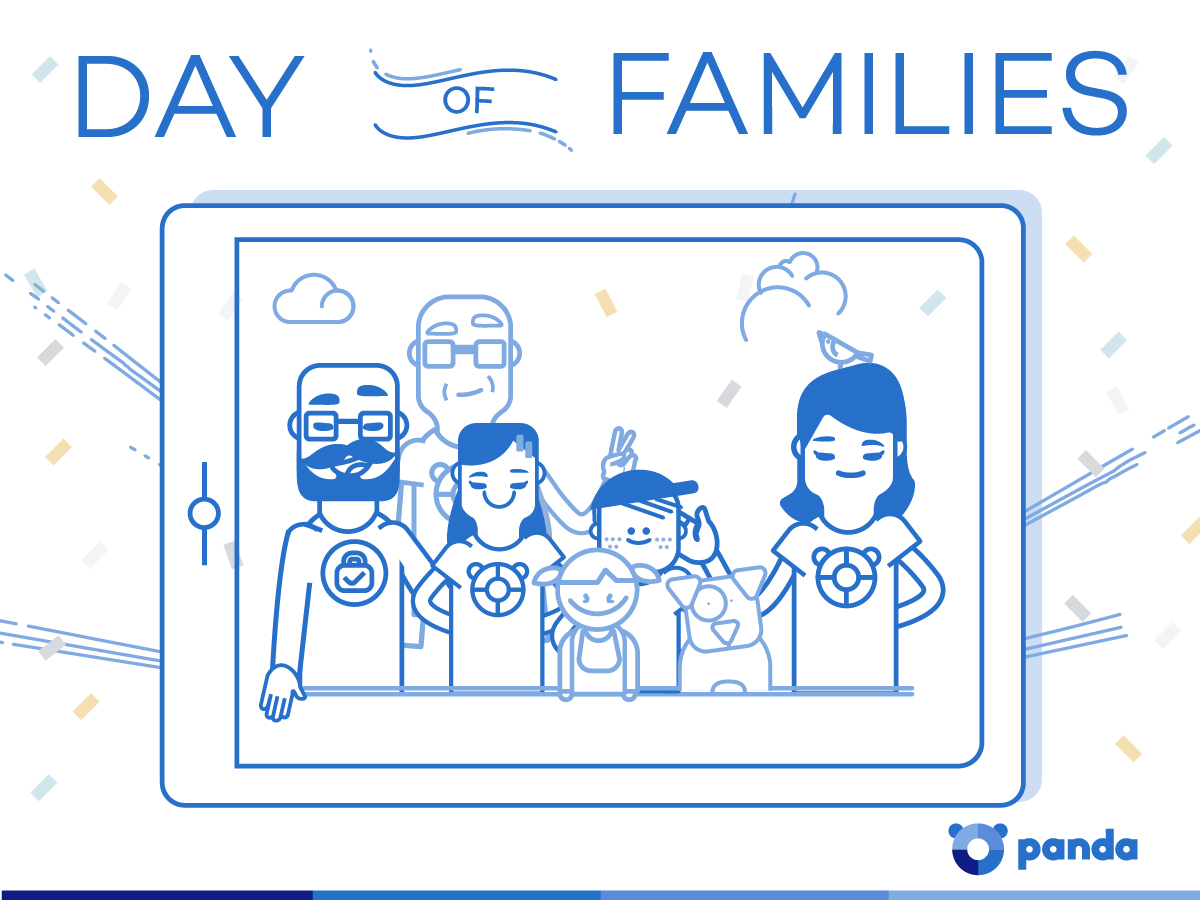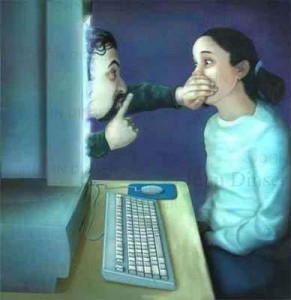Every user wants and expects a safe and secure internet experience. Whether they’re purchasing concert tickets or moving funds to a new bank account, online security is a major priority.
Even if you make an effort to remain anonymous online or use different passwords, visiting unsecured websites could be risky. So how do you know if a website is secure or not?
To secure a safe and encrypted connection, websites use something called an SSL certificate. Keep reading to learn more about these certificates, how they work and what you need to do to get one for your website.
What Is an SSL Certificate?
An SSL certificate is a digital certificate that enables an encrypted connection and confirms the legitimacy of a website. The security technology known as SSL, or Secure Sockets Layer, allows for encrypted communication between a web browser and a web server.
Millions of online businesses and individuals use SSL to decrease the risk of sensitive information such as credit card numbers, passwords, emails and so forth from being stolen or compromised by hackers. Basically, SSL enables a “conversation” that is private and limited to the two intended parties.
The term HTTPS, which stands for Hypertext Transfer Protocol Secure, appears in the URL when a website is protected by an SSL certificate. The URL address bar will also show a padlock icon. Without an SSL certificate, the only characters that display are the letters HTTP (which doesn’t include the “S” for “Secure”).
How Do SSL Certificates Work?
The way SSL certificates work is by making sure that any information passed between users and websites, or between two systems, can never be read or intercepted. In order to prevent hackers from reading data as it is sent over the network, it scrambles data in transit using encryption algorithms. The process is as follows:
- A browser or server tries to connect to a website that is SSL-secured.
- The browser or server requests the web server’s identity.
- In response, the web server sends the browser or server a copy of its SSL certificate.
- The browser or server then verifies if it trusts the SSL certificate or not. If it does, the web server receives a signal.
- The web server then replies with a digitally signed acknowledgment to start an SSL encrypted session.
- Encrypted data is exchanged between the web server and the browser or server.
This process is sometimes referred to as the “SSL handshake” and it only takes a few milliseconds to be completed.
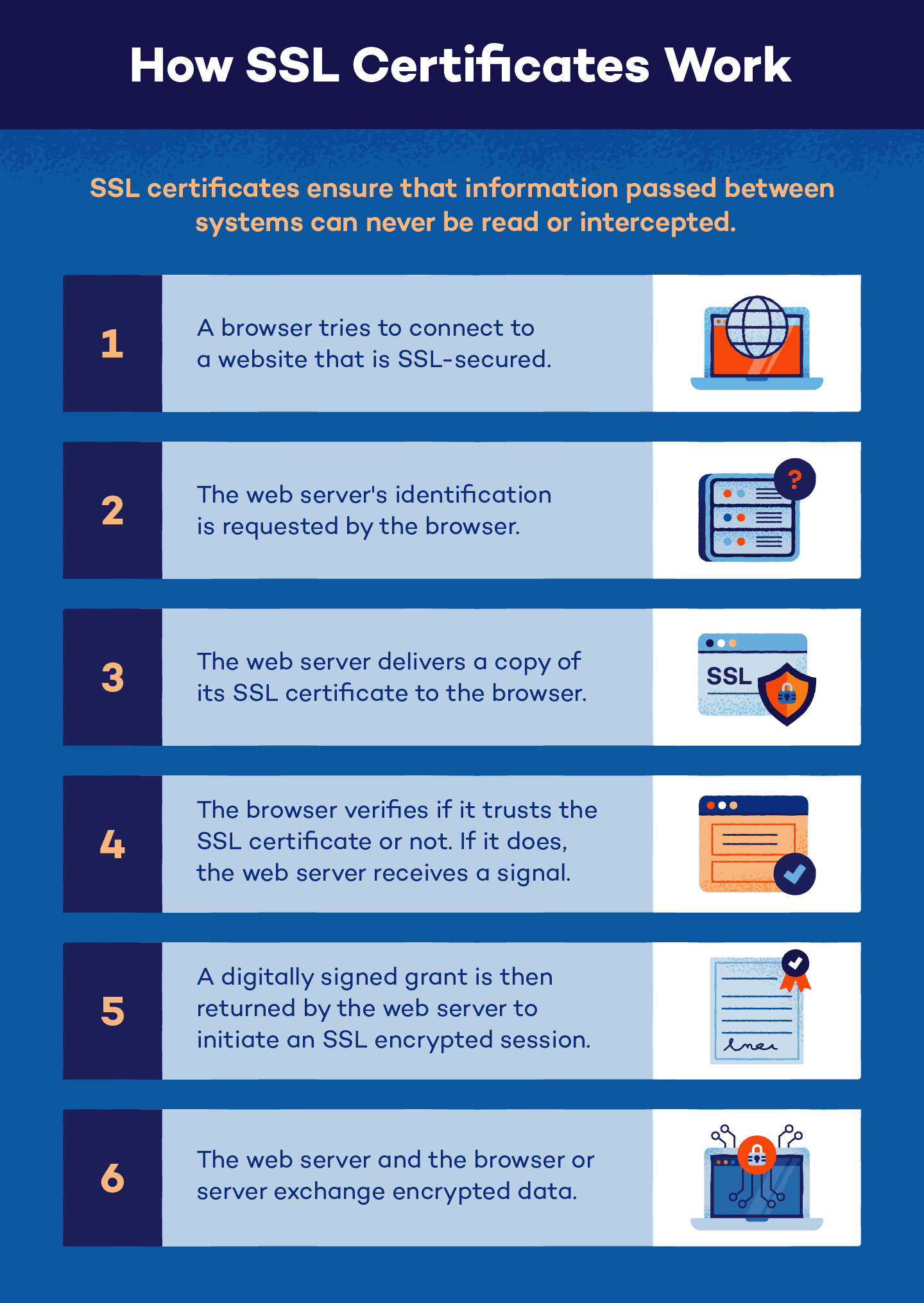
Why Do I Need an SSL Certificate?
Websites need an SSL certificate to protect user information, confirm the site’s ownership, stop hackers from building a fake version of the site and win the trust of its users.
- Encryption: The public-private key combination that SSL certificates enable makes SSL/TLS (transport layer security) encryption possible. The SSL certificate of a server provides web browsers with the public key required to open a TLS connection.
- Authentication: SSL certificates confirm that a client is communicating with the proper server, or the true owner of the domain. This decreases the risk of domain spoofing and other threats.
- HTTPS verification: An SSL certificate is required for an HTTPS web address, which is especially critical for businesses that want to earn the trust of their consumers. The secure version of HTTP is HTTPS, and HTTPS websites are those whose traffic is SSL/TLS encrypted.
In addition to protecting user data while in transit, HTTPS increases user confidence in websites. Although it’s easy to miss the difference between http:// and https:// addresses, most browsers prominently mark HTTP sites as “not secure” to encourage users to migrate to an HTTPS site and improve security.
Types of SSL Certificates
There are various types of SSL certificates and levels of validation. SSL certificates fall under two different categories:
- Encryption and validation: Extended Validation, Organization Validated, Domain Validation
- Domain number: Wildcard, Unified Communications, Single Domain
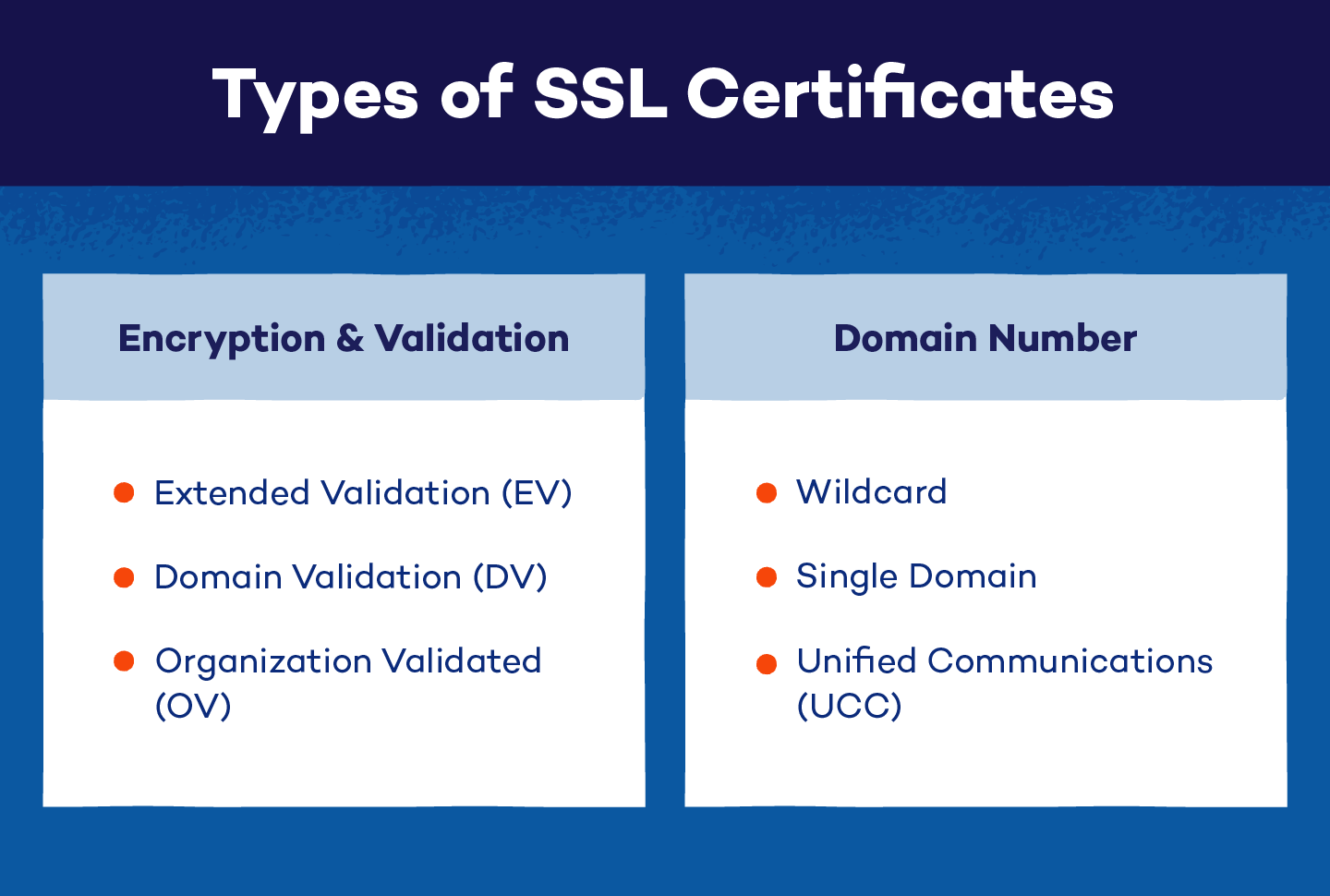
Extended Validation (EV)
The Extended Validation (EV) SSL certificate is the most valuable and costly kind of SSL certificate. It is typically used on high-profile websites that gather data and accept payments online. When this SSL certificate is installed, the browser address bar shows the padlock icon, HTTPS, company name and country.
The address bar’s display of the website owner’s details aids in separating legitimate websites from fraudulent ones. The domain owner must go through a standardized identity verification process to show they are legally qualified to have the exclusive rights to the domain before they can set up an EV SSL certificate.
Organization Validated (OV)
The Organization Validated (OV) SSL certificate verifies that your organization and domain validation are real. In order to distinguish legitimate websites from malicious ones, this kind of certificate shows the website owner’s information in the address bar.
Its main function is to encrypt sensitive user data during transactions. This SSL certificate offers an assurance level that is moderately comparable to that of the EV SSL certificate, but is less expensive. An OV SSL certificate should be installed on commercial websites in order to guarantee that any consumer information disclosed remains private.
Domain Validation (DV)
Domain Validation (DV) SSL certificates offer lower assurance and little encryption, but is the quickest validation you can get — applying simply requires a few company documents. They typically go with blogs or informational websites instead of those that collect data or process online payments.
Website owners simply need to confirm domain ownership as part of the validation procedure by replying to an email or phone call. The only information in the address bar of the browser is HTTPS and a padlock; the company name is not visible.
Wildcard
With a single wildcard SSL certificate, you can secure an unlimited number of subdomains in addition to the base domain. You can use the same certificate you buy for one domain on several subdomains with wildcard SSLs.
For example, if you purchase a wildcard for domainexample.com, it could be applied to a variety of subdomains you own, such as:
- mail.domainexample.com
- blog.domainexample.com
- payments.domainexample.com
- login.domainexample.com
A wildcard SSL certificate is far less expensive than purchasing separate SSL certificates for each of your subdomains if you need to safeguard more than one.
Unified Communications (UCC)
Multiple domain names may be included on a single certificate thanks to multi-domain SSL certificates, also known as unified communications certificates (UCCs). UCCs were first designed to facilitate communication between a single server and browser, but they have since developed to permit the use of several domain names that belong to the same owner.
A UCC in the address bar displays a padlock to show verification. They can also be regarded as EV SSLs if they are set up to show the green text, padlock and home country. The only difference is how many domain names are associated with the certificate.
Multi-domain SSL certificates can protect up to 100 domain names. If you ever need to change the name, the Subject Alternative Name (SAN) option allows you to do that. Some examples of multi-domain names include:
- www.domainexample.com
- domainexample.org
- www.domainexample.co.uk
- mail.domainexample.com
- checkout.domainexample.com
Subdomains are not by default supported by multi-domain certificates. Both hostnames should be mentioned when getting the certificate if you need to secure both www.domainexample.com and domainexample.com with one multi-domain certificate.
Single Domain
A single domain SSL certificate safeguards one domain. It’s crucial to remember that you cannot use this certificate to secure a different domain or subdomain.
For instance, if you bought a single domain certificate for exampledomain.com, you cannot use it for blog.domainexample.com or mail.domainexample.com.
How to Get an SSL Certificate
Now that you know the different types of certificates, it’s time to discuss how to get one for your website. Follow these simple steps to acquire an SSL certificate.
Step 1: Choose an SSL certificate. You’ll need to determine which type of SSL certificate (EV, OV, DV, wildcard, UCC, or single domain) is best for your website.
Step 2: Choose a certificate authority. A certificate authority (CA) is responsible for issuing SSL certificates. GoDaddy and GlobalSign are a couple examples.
Step 3: Have the correct website information. You’ll need a unique IP address and an accurate WHOIS record to submit to your certificate authority. If you are requesting a high-assurance certificate like EV, you’ll need to provide the government registration document associated with your business.
Step 4: Generate a certificate signing request. Before requesting an SSL certificate from a CA, your web server must first create a certificate signing request (CSR). The information in this file will then be used by the CA to issue your SSL certificate.
Step 5: Submit the CSR to your certificate authority. Purchase the SSL certificate type you want from your chosen certificate authority, then submit the CSR file you generated.
Step 6: Wait for validation from your certificate authority. Validation from your CA can take anywhere from a couple of hours to a few days. The more extensive the certificate, the longer it’ll take to validate your details.
Step 7: Install your SSL certificate. You should receive an email with instructions on how to access your SSL certificate after the CA has completed processing your SSL certificate request. As an alternative, you can get it by logging into the user account you made when you bought the certificate.
Server and browser security is a significant issue today. Despite the fact that 75% of Americans are concerned about their online privacy, the majority never take any concrete steps to protect themselves.
More than 30 million users rely on Panda Security to safeguard their information in a number of different ways. We have a thorough understanding of SSL certificates and other security tools like VPNs so you can safely browse the web and send sensitive information to others.