Is your phone not charging? Worried it might be broken or needs a battery replacement? The solution may be simply cleaning your charging port.
Throughout the day, your phone accumulates debris, creating a barrier in the port and hindering a secure connection with your charger. Addressing this common issue ensures a smooth power flow, thereby restoring your device’s charging functionality.
According to a study by LG, 90% of people experience ”low battery anxiety.” Don’t let it happen to you — take a moment to clean your charging port and enjoy uninterrupted phone power. Read on to learn how to clean a charging port in five easy steps.
Why Is My Charger Port Not Working?
One of the most common causes of charging problems may be surprising: dust. Lint and other dirt collects in the charging port, obstructing the battery connectors. When you insert your charging cable, the dust prevents a good electrical connection from being made, so no power is directed into the battery.
Finding out if you have a dust problem is quite easy — simply shine a light into the port where the cable connects and take a look. If you cannot see the metal charging contacts, or lint and dust are visible, you need to clean the port.
Tools to Use When Cleaning Your Charging Port
Prepare for an effective cleaning process with the following tools. Here are some recommended tools to use when cleaning your charging port:
- Compressed air: Use a can of compressed air to blow away loose particles and dust from the charging port without causing any damage.
- Toothpick: Carefully use a wooden or plastic toothpick to dislodge debris in the charging port. Wrap one end of the toothpick with cotton to avoid scratching or damaging the interior components.
- Microfiber cloth: Wipe the exterior of the charging port with a microfiber cloth to ensure it’s free from any dust particles and to maintain cleanliness.
- Cotton swab: Use a cotton swab for gentle and precise cleaning, especially in smaller and hard-to-reach areas of the charging port.
Tools to Avoid When Cleaning Your Charging Port
Be mindful of potential risks by steering clear of certain tools when cleaning your charging port. Here are tools to avoid for a safer cleaning process:
- Metal objects: Pins, paper clips and needles may fit in the hole, but because they are metal, you risk making an electrical short circuit that could destroy the phone.
- Toothbrush: A toothbrush with stiff bristles can be too abrasive and may cause damage. Opt for a small, soft brush specifically designed for cleaning electronics.
- Excessive moisture: Avoid using household tools that are excessively wet or liquids that can seep into the device and damage internal components. If you use isopropyl alcohol, apply it sparingly with a cotton swab or a small brush to avoid overexposure to liquid.
- Breath: Blowing into the charging port using your breath might introduce moisture and other, potentially causing more harm than good. It’s advisable to use more controlled methods like a can of compressed air.
How to Safely Clean Your Charging Port
Wondering how to clean a Lightning port in your device? Follow these easy steps to ensure your device charges seamlessly.
Step 1: Turn off Your Phone
Power off your phone. This step is crucial to ensure your safety during the cleaning process and to prevent any potential electrical mishaps.
Step 2: Blow Compressed Air
Gently blow into the charging port using a can of compressed air to dislodge loose particles and dust. This helps create a clear pathway for your charger, optimizing its connection with the port.
Step 3: Clean With a Toothpick
Wrap a toothpick tip with cotton, then carefully insert it into the charging port to remove any compacted debris. The cotton wrapping helps prevent damage to the port’s internal components.
Step 4: Use Isopropyl Alcohol
To get rid of stubborn grime or residue, use a small amount of isopropyl alcohol. Lightly spray it on a cotton swab and use it to clean the charging port, then blow compressed air to thoroughly remove loosened particles.
Step 5: Turn on Your Phone
After completing the cleaning process, turn your phone back on and check if it starts charging again. If the problem persists, it is best to contact a professional.

How to Remove Water From a Charging Port
Learn how to delicately remove water from your charging port, ensuring your device stays dry and functional.
- Power off your device: Immediately turn off your device to prevent potential short circuits.
- Shake and pat dry: Gently shake your device to remove excess water, and use a dry cloth or paper towel to pat the charging port dry.
- Use compressed air: Blow compressed air into the charging port to dry out any remaining water droplets. Hold the device with the port facing downward to allow gravity to assist in water removal.
- Let it air-dry: Leave your device in a dry, well-ventilated area for at least a few hours to ensure complete drying before attempting to charge again. Avoid using tools like hair dryers, as excessive heat may damage the device.
How to Remove Sand From a Charging Port
Gently blow compressed air into the charging port to dislodge sand particles. Make sure to hold the device with the port facing downward to ensure the sand falls out uninterrupted. After using the air compressor, inspect the port and attempt charging. If issues persist, consider professional assistance or consult your device’s manufacturer.
Tips to Keep Your Charging Port Clean
Explore these helpful tips to ensure your charging port stays clean, allowing for a seamless and uninterrupted charging experience for your device.
- To keep your charging port clean, use a dust plug when your device is not charging and store it in a clean and dry environment.
- Keep your hands clean to minimize debris transfer.
- Regularly inspect the port for visible dirt particles and clean it with a toothpick or compressed air if needed.
- Make sure to handle charging cables with care during connection and disconnection.
- Avoid exposing your device to liquids to prevent potential corrosion in the charging port.
If you were wondering how to clean your iPhone charging port, we hope these steps help you achieve a smooth and hassle-free cleaning experience. Cleaning a Lightning port is quite easy — and it may solve your charging problems. Be careful, take your time and you could save yourself a serious headache next time your phone won’t charge.



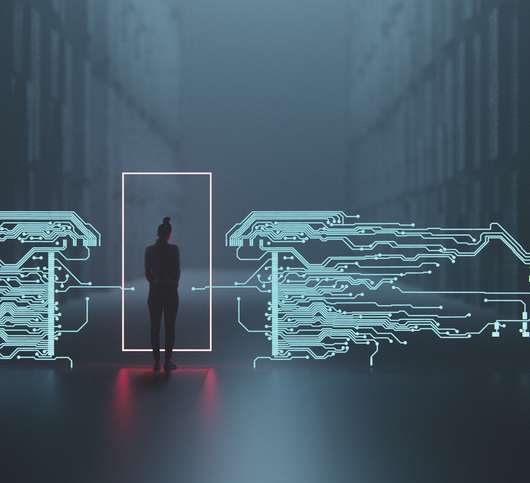
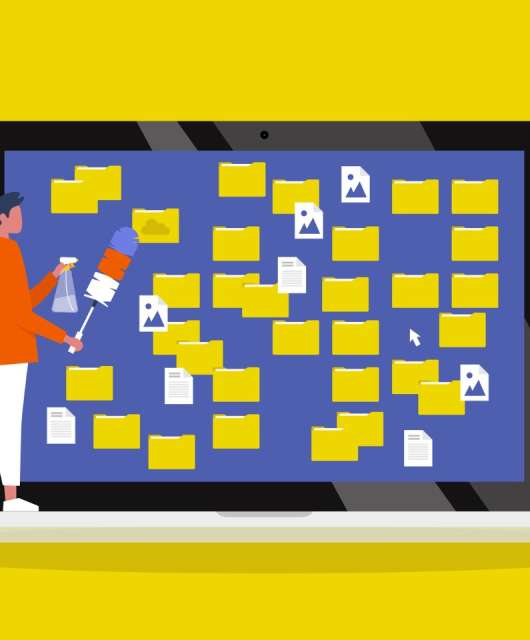




10 comments
This message was very helpful, but I’ve never had any issues like that. The reason being is I’ve always bought a cover that has a flap that covers my charging port. Yes they may cost me a little bit of money but it’s worth it to me.
Hello Terry,
Great advice!
hello please i would like to know what to do with the motherboard of a spoiled android phone charger
get a new phone
my phone will connect to the charger cord, but disconnects suddenly. Does so from time to time. Not steadily working. What to do .
I tried changing chargers, changed electrical outlets but your advice to use compressed air was perfect and it worked first try. Back in business now. Thank you
This article would have been helpful if my port was flled with dirt or dust. I was being super careful with my toothpick but it still would not charge. Is there any other thing that could be damaging my charging port??
hi i blowed into my charger port a couple of times before i saw this and im scared something happened to my phone but it’s working normally
hi my wife grabbed my phone and sucked the dust out of the port, luckily shes got a great suck on her.
hey kipper, could she do that to my phone, there is nothing wrong with the charging, but its nice to have it clean