Public Wi-Fi connections are everywhere – stations, shopping malls, coffee shops, hotels – any place where people spend time. Businesses have realised that providing free Wi-Fi to their customers is a great way to keep them in store for longer, spending money. As an added bonus, these free Wi-Fi networks can collect important information about your interests and preferences – data that can be used to create advertising campaigns that are tailored to you.
For many of us, public Wi-Fi networks are vital for staying connected to our family, friends, and co-workers. Unfortunately these networks also present a significant security risk.
Moving beyond man in the middle attacks
Historically, the biggest risk to users has been so-called “man in the middle” attacks. At the most basic level, hackers are able to capture the information flowing across a public Wi-Fi network, allowing them to steal sensitive data like passwords and credit card numbers (you can read more about man in the middle attacks here).
Cybercriminals are always looking for new and imaginative ways to take advantage of their victims though. Researchers have found an example in Buenos Aires, Argentina where a public Wi-Fi network had been compromised to mine a cryptocurrency called Monero.
The network in a local Starbucks coffee shop, had been configured in such a way that a Monero cryptocurrency mining application was downloaded onto every computer as it connected to the in-store Wi-Fi. Once installed, the user’s computer would begin a series of complex, processor-intensive operations in order to “mine” Monero. Any currency that was mined successfully would then be sent back to the hacker’s digital wallet.
Because the cryptocurrency app was installed silently, few users would have been aware of the problem. Eventually they would notice that their computer had slowed down however, as the cryptocurrency mining app “stole” resources to carry out the necessary calculations and data decryption.
Once they were alerted to the problem Starbucks corrected the issue, preventing any future infections.
Another reminder to use public Wi-Fi networks sensibly
No one is sure how many computers were compromised by the Starbucks hack, but any device connecting to the network would have been at risk. And because the entire process was completely invisible, most users would have had no idea that their computers were in danger.
This is an important reminder about using public Wi-Fi networks securely and safely. You can find a helpful checklist of what you need to do to avoid falling victim to cyberattackers in public here; these guidelines must be followed every single time you connect to a public network.
You can also dramatically reduce the risk of falling victim to public Wi-Fi hackers by installing anti-malware security software on your devices. The Panda Security range of anti-malware tools offers Wi-Fi Protection as standard. Whether you use the Panda Pro or Panda Gold Protection, every single version has been designed to simplify the process of connecting to public Wi-Fi safely and securely.
Because software can help make the safety process easier to manage and maintain, you stand a much better chance in the fight against cryptocurrency hackers.
To learn more about public Wi-Fi and how to stay safe, please get in touch.

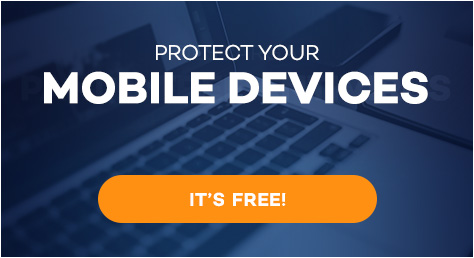






4 comments
Historically, the biggest risk to users has been so-called “man in the middle” attacks.
The danger you share is quite impressive. Thanks for sharing this valuable information with us.
Hello, the information is very important we try to share with you the latest in cyber security.
Very excellent post and extensive work done by the article demonstrates your ability to write decent content.