The smartphone you keep in your pocket is amazing. It does everything. Despite all of the innovative things it does, one of the best features of smartphones is something as simple as it is old: the flashlight. Useful –in its own way– when taking pictures and even more so when you need to light up a dark corner.
There is no denying it. We have all used the flashlight on our phone to shake off the uneasiness (not to say fear) caused by the dark. However, and surprising as it may seem, perhaps we should not be so much afraid of the lack of light as of the app that we use on your phone to shed light.
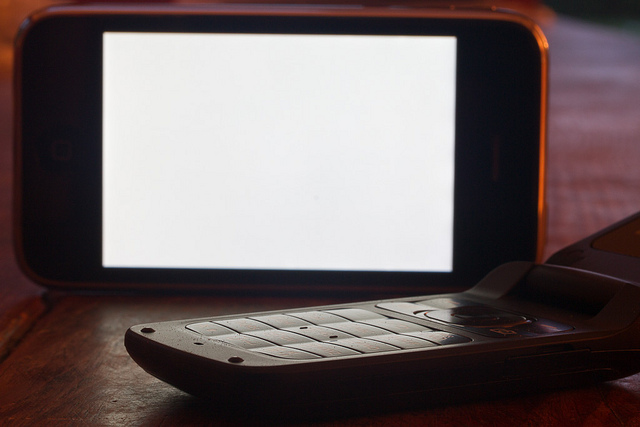
Apps that control the flashlight on the phone – there are thousands in the app stores – are not as harmless as they may seem. It is true that you do not have to register or provide any data in order to use them but the flashlight on your phone knows a lot about you, which makes it an interesting target for cyber-crooks.
Flashlight 007, with a license for everything
As already mentioned, you do not tell your flashlight app anything but it is capable of shedding light on a good handful of conclusions about your movements. The worst thing is that if it does this, it is because you have allowed it to.
Before downloading any app you have to give it certain permissions. This gives many of the apps installed on smartphones permission to know your location using GPS data, to take pictures, record sounds and even read your text messages. This is particularly true of phones running Android as the operating system, because Windows and Apple restrict the capability of apps to spy on us (always with your permission, of course).
According to a report from SnoopWall, a company dedicated to smartphone security, flashlight apps are surprisingly quite demanding as regards permissions. A simple glance at the table compiled by SnoopWall could make your hair stand on end:
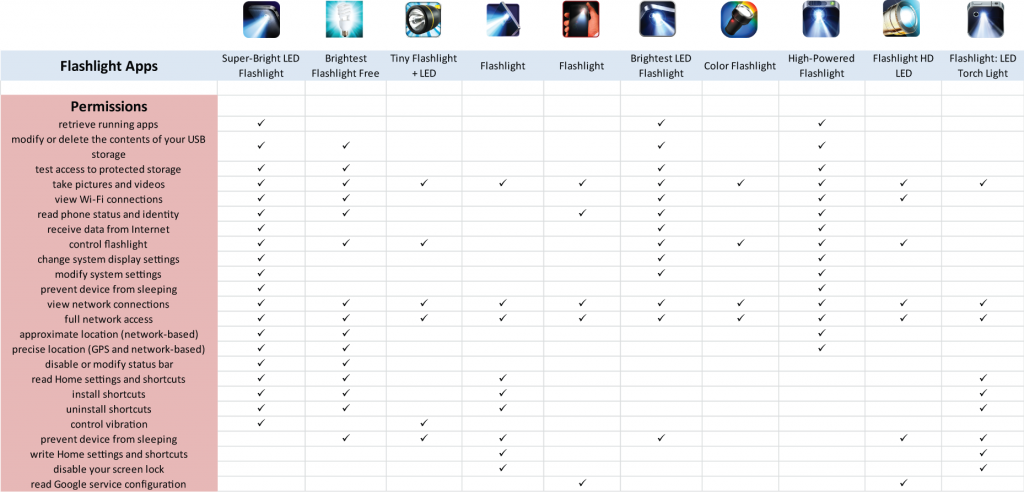
The apps included in the table are not selected at random. There is no need to rummage through tons of apps available on Google Play to find flashlights that want to find out everything about you. In fact, these ones in particular make up the top 10 flashlight apps for Android.
Of these, the least demanding asks for permission to read the phone status, take pictures and videos, view Internet connections and full network access. Other flashlight apps ask for permission for everything they can think of, GPS location included.
The problem, of course, is that we usually download and install apps in a hurry, accepting whatever the app asks for without thinking twice about it. By doing this you are practically handing the keys to your life – your digital life at least– to any stranger.

The key lies in advertising
The time has come to answer the big question. Why does a flashlight want so many permissions? Firstly, in general there is no need to worry: if these apps ask for so much it is because of advertising.
Another thing flashlight apps have in common is that they are free. Therefore, developers seek to monetize every download through advertising. Flashlight apps need an Internet connection and know your location and other data that allows advertising to be adapted to your habits.
Consequently, downloading and using these apps is not necessarily dangerous, but it is better to err on the side of caution. To prevent a cyber-crook from tricking you into installing one of these apps and stealing your data, it is better to use trusted apps.
Even though the most trusted apps ask for information and control of some of the tools on the phone, it is better to use those with the best statistics: the most downloaded and the highest rated are the most trustworthy. However, now you know that for these flashlights to provide light, first of all you will have to give them permission to shed some light on the inside of your phone (and they take everything of interest to them).


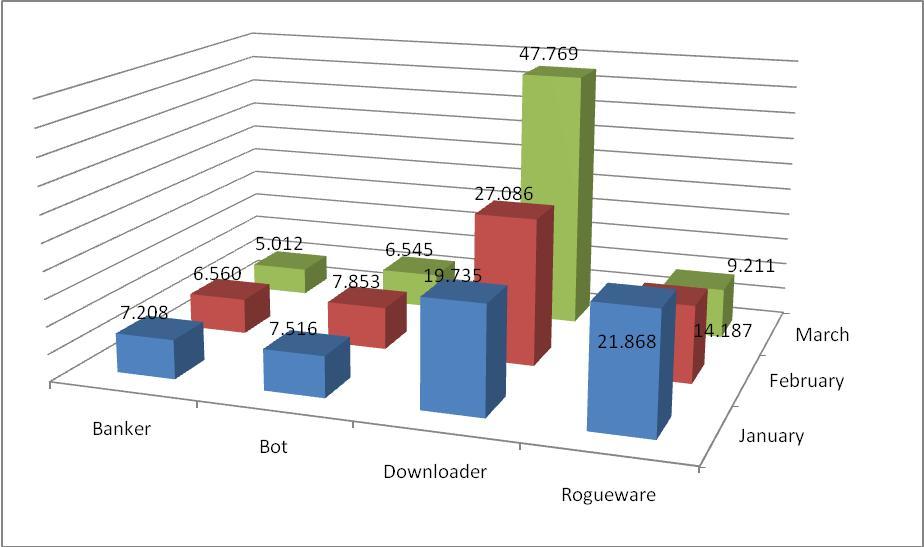

28 comments
it would be nice to see some application suggestions that are light in size, and secure to use for:
Anti virus/malware, flash lights, calculators, browsers, chatting etc
I’ve been deciding whether to put a flashlight app on or not it seems like I’m giving them access completely to my phone not that they don’t already have pretty much access to everything anyway it’s not that I’m hiding anything I just would like to feel like I have some control
It is sad that we live in a world that is hard enough that we have to be careful of hackers prying in too our lives as well.
Lately my phone has been flashing the front light, is the reason might connect to this kind of internet hack? If so, is there any thing i can do to stop it?? 🙁
awesome post and it would be nice to see some application suggestions that are light in size, and secure to use for: Anti virus/malware, flash lights, calculators, browsers, chatting etc
I’m glad I found this site but if I can ask question and if I can get feedback then I would like to ask what is the best protection on Android that you can get that’s reasonable
Hi Michael,
There are different antivirus comparatives with different rankings, we recommend you to try our free Mobile Security app. You can download it on here: https://play.google.com/store/apps/details?id=com.pandasecurity.pandaav&referrer=utm_source%3Dfacebook_ads%26utm_medium%3Dsmedia%26utm_term%3Dmobile_security
Thanks for your comment!
Kind regards,
Panda Security.
Thanks for the sharing the useful information that has been targeted segment
Keep on sharing useful information.
Glad to know you find our information useful!
Thanks for reading us!
Kind regards,
Panda Security.
Internet Security is a major concern these days. Thanks for sharing the information.
Thanks for reading us, Harley!
Kind regards,
Panda Security.
I would definitely recommend this charging cable. The pricing is competitive with or less expensive than most similar cables sold near check-out lines in stores, but this cable is 2-in-1 and comes with an 18-month warranty. The USB, micro USB, and lightning connectors all fit securely into the respective devices, and this single cable enables charging of both my Android cell phone and Apple iPod Touch. The “interchangeable” micro USB and lightning connectors are attached with a coiled plastic spring, and the lightning port fits over and connects to the micro USB to adapt the cable for charging Apple devices. The cable and its connector ends feel durable and high quality, and the ends of cable where the connectors begin are reinforced with a ring of blue plastic/rubber. Despite its sturdiness, the cable is flexible. The cable is an average length for most charging cables (3 feet), and it has a small Velcro strap for organization and storage. But the coolest aspect of this is the “flowing” blue lights that come on when a device is plugged in and charging — as if drawing energy from the Grid!
I have a flash lite ón my phone.everytime I end a conversation,it pops up,OMG, I have read so much info abt the f.l. apps, but I cannot delete the app, nøt even in my settings.im sure sum1 is spying,my phone battery stays hot ???
Thanks for sharing this information
Thanks for reading!
Kind regards,
Panda Security.
To be honest I think today’s phone tech gives suppliers all the access to our phones that we need. Google for instance tracks your every movement ( Google Maps) and phone location.
My phone comes with a built in torch so no need to actually download any app to manage it.
Most phones do don’t they?
Thanks for sharing such a Amazing Steps
i am understood that huge of issue in use of flashlight , i am not thinking this about before, seriously. I just use it . thank you for share it.
Awesome Article. I loved It.
Thanks a lot!
Really a nice post. I enjoyed this post. Thanks for sharing this informative and important blog.
How do I turn my flashlight on when I am talking on the phone
Hello. I have seen one, that ask for permissions to make phone calls
So, what’s the most secure or least intrusive flashlight app?