How to renew your Panda antivirus subscription?
Renew your Panda Antivirus it’s easier than you think. Here’s how to do it.
You can renew your subscription in three ways:
1.Go to Panda Security’s website.
On the homepage, go to “My Account” ➡ “Product Renewal”. To access your Renewals area you’ll have to enter your email address and customer ID. You can find your customer ID in the welcome email that you received after purchasing your product.
If you can’t find your customer ID, don’t worry. There are other ways to renew your subscription:
2.Open your antivirus, go to “My Products” and click the Renew option.
Alternatively,
3.Renew your subscription from the renewal notices
Renew your subscription from the renewal notices you will receive at your mailbox or from the pop-up messages displayed by your antivirus.
Once in your personal area, select the protection whose subscription you want to renew. You will receive an email with a new activation code. Then, enter the new activation code in “My Products” ➡ “I have an activation code”. The next time you open your antivirus your protection will have been extended.
Follow these simple steps to remain protected!

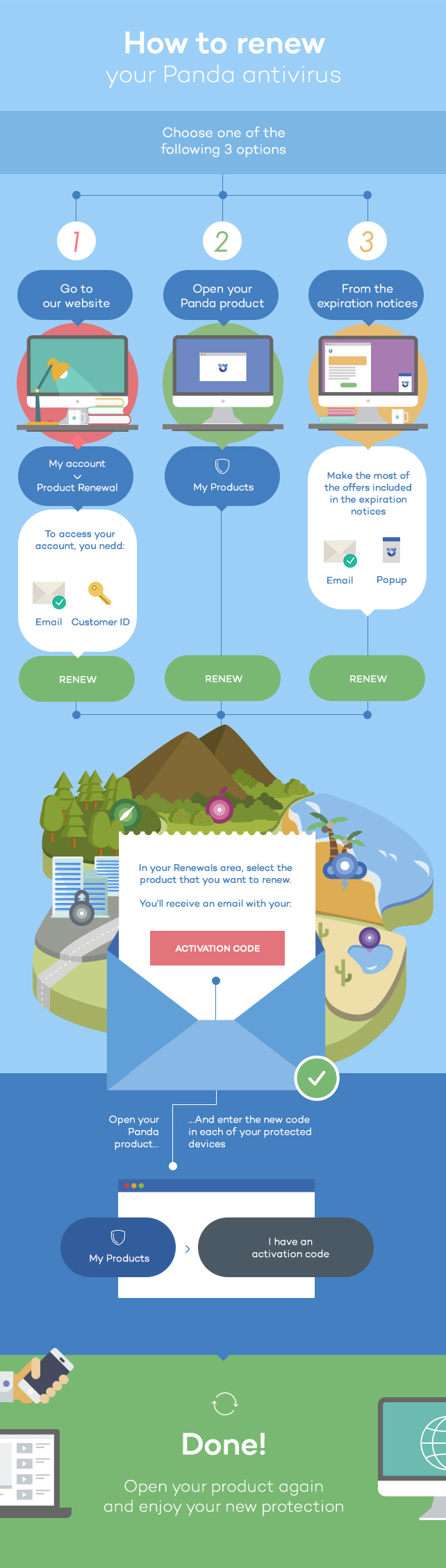



16 comments
I renewed my Panda subscription on 2016.09.12. Order No: 213401815 refers. (Panda Gold, Panda Quick Start, 2X Extended Download Service
I had difficulty downloading and applying the product. I assumed that this was because I had forgotten my password from 3 years ago.
I ‘changed’ Password, but still could not get it to function. My wife and I (2 computers) continued to receive reminder alerts.
I contacted Panda on your serviceline, and after a long session with Mahmoud (extension 02920) my computer ‘said’ I was connected and all was OK.
My wife’s computer (1 of the 3 covered by my subscription taken out around 2013) still does accept login, and we are still receiving frequent (c every 5 minutes) a ‘Renew Now’ notice!
Please! Is it possible to get this sorted, or must I seek a totally new provider for my computer security? And seek a reimbursement of the £119.26 which I spent with Panda?
Paul Arnold, rept.arnold@mypostoffice.co.uk.
Hi Paul,
Sorry to hear that you are having problems. Please contact our colleagues from Tech Support: http://support.pandasecurity.com/forum/
They can help you out.
Thanks,
Panda
I got an auto renewal I want to stop the service but unable to find my email id associated with it. What to do?
Hi Ranita,
You can find your data once you logged into “My account”. Otherwise we can try to find it using your telephone number. Please, send us an email to customer.service@pandasecurity.com
Thanks for reading us!
Best regards,
Panda Security.
I HAVE RENEWAL CODE HOW I RENEW MY PRODUCT
MY RENEWAL CODE IS ese39s-81197056
my id is 667706124
pls tell solutions
Hello Davinder,
Please read the following post so you have clear information on how to renew your antivirus: https://www.pandasecurity.com/en/mediacenter/panda-security/renew-panda-antivirus-subscription/
You can also visit the following link: https://www.pandasecurity.com/usa/renewal/
If you have any doubts please contact us on renewals@pandasecurity.com
We hope this helps!
Kind regards,
Panda Security.
I had to uninstall Panda then download the new version. I could not use my activation code until I did this. Very poor service, if I am renewing I expect to simply input the new code and off I go.
Instead it took several hours and I am very unimpressed. If it’s thisstupid, how good is it at stopping a virus.
I have an engineering degree and a masters and have worked with computers for 30 years so I am of average intelligence and competence.
Hello Charles,
We are sorry about this. With more information (what product you had and which one you renewed) we could investigate a bit more. If you have not changed your product, you should not need to reinstall. In any case, our recommendation is usually to always install the latest version.
Remember if you experience technical issues you can always contact us on https://www.pandasecurity.com/support/#homeusers
Kind regards,
Panda Security.
my panda antivirus is expired but still it is showing that my device is protected. After expiring does the antivirus still work and how much protection does it provide?
Hello Fahim,
When the antivirus is out of date, the info is not updated and the cloud is not consulted, the user loses protection. Recommendation: renew as soon as possible, you can do so on https://www.pandasecurity.com/renewal/
Thanks for your comment!
Kind regards,
Panda Security.
1. Will it be wise to keep on both panda antivirus and windows defender? What is supposed to do in this situation? What should we do about the firewall of panda antivirus and windows defender?
2. Once i block any application with panda antivirus after that i can not allow that application further. There is no option to allow that application again? What should we do in such situation?
Hello Fahim,
1) Windows automatically disables Windows Defender when another antivirus is installed, so you only have one product protecting you at a time.
2) It depends on who has blocked it. If it was the antivirus, you can restore the item by accessing the quarantine. If it was the user who locked the item using the application control, you can unlock it from the application control settings.
We hope this helps!
Kind regards,
Panda Security.
I am also a panda antivirus user, and with the year ending, it also asks for renew the subscription for the new and updated pack of the Panda antivirus, and using it is in safe hand also, but sometimes, there is some problem, with the renew of Panda antivirus update, in that case, you may take some help from the official website of it.
Hello,
Thanks for your feedback! As you mentioned if you need any support whatsover you can find it on our website: https://www.pandasecurity.com/support/#homeusers
Thanks for reading us and for being a loyal customer!
Kind regards,
Panda Security.
Client: 70558536 – I’ve tried several times to take up your 50% (now40%) offer to extend my Panda but when I try to access your discount renewals page. As a long standing customer I have always had problems with taking up your discounted renewals and on more than one occasion have finished up opening yet another Panda account. Of course I would like to benefit from the Christmas 50% discount but that has proved to be impossible with IE6 on my old computer and the pop-up doesn’t appear on my Windows 10 system. Your help in taking up your discount offer would be greatly appreciated. Kind regards. P.S. My emails are received by Outlook Express on my Windows XP machine but I can also check them on my webmail accounts if needed.
Hello Walter,
We are sorry to hear about your problems. Please contact our customer service team by clicking here and include the description of your problem. We will get back to you as soon as it is possible.
Panda Team